|
Chamfer
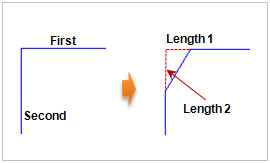
Select the two edges that need to be trimmed and input the radius. The applied line trim becomes a single wire type.
Trim off Original Entities (Only Line)
Remove the exterior edge protruding from the trimmed area.
Geometry set
Register the filleted or trimmed edge on the Geometry set. The user can specify the name of the Geometry set.
|
