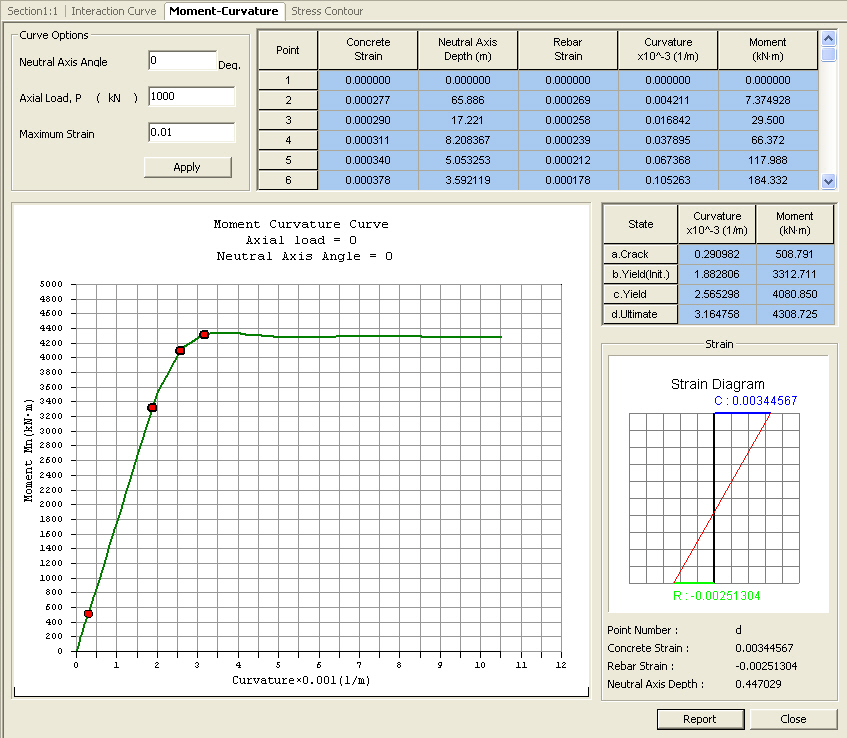
Moment-Curvature
Curve dialog box
 Curve Options Curve Options
Neutral
Axis Angle: Enter the angle of neutral axis for which moment-curvature
curve is calculated.
Axial Load,
P: Enter the initial axial force.
Maximum
Strain: Enter the ultimate strain value of the summation between
Comp. Strain and Tens. Strain.
 Moment-Curvature
Table Moment-Curvature
Table
Steel Comp. Strain: Structural steel strain at the extreme
compression fiber
Concrete Strain: Concrete strain at the extreme compression
fiber
Neutral Axis Depth: Distance from the neutral axis to the extreme
compression fiber
Steel Tens. Strain: Structural steel strain in the extreme
tension fiber
Rebar Strain:
Maximum reinforcement strain among the reinforcements in tension
Curvature:
Rotation per unit length of member
(Curvature, phi = (compressive strain + tension strain) / effective depth)
Moment:
Bending moment of the cross-section
 Moment-Curvature for Crack, Yield, and Ultimate
Point Moment-Curvature for Crack, Yield, and Ultimate
Point
Crack : Display
the values at the time when the concrete starts cracking.
Yield(Initial) : Display the values
at the time when either concrete or steel yields. The yield criteria of
concrete and steel are defined in the Nonlinear Properties of the Material
Data dialog box.
Yield : Display the values at the time
when both concrete and steel yield. The yield criteria of concrete and
steel are defined in the Nonlinear Properties of the Material
Data dialog box.
Note
The values
above may not be defined depending on the types of hysteresis curves.
In such case, ”0” will be displayed.
Ultimate : Display the values at the
time when the strain reaches the ultimate strain. The ultimate strain
is defined in the Nonlinear Properties of the Material
Data dialog box. If the nonlinear material properties are not defined,
ultimate strain is determined based on the entered value in the Maximum
Strain field.
 Strain Diagram Strain Diagram
Strain
diagram is displayed for each point. It is updated based on the mouse
curser position on the Moment-Curvature graph in real time.
 Report Report
Click
.jpg) to generate the report in Microsoft Excel format. The generated excel
file is saved in the same folder as the one that the *.mgs model file
has been saved.
to generate the report in Microsoft Excel format. The generated excel
file is saved in the same folder as the one that the *.mgs model file
has been saved.

| .jpg) Moment Curvature Curve
Moment Curvature Curve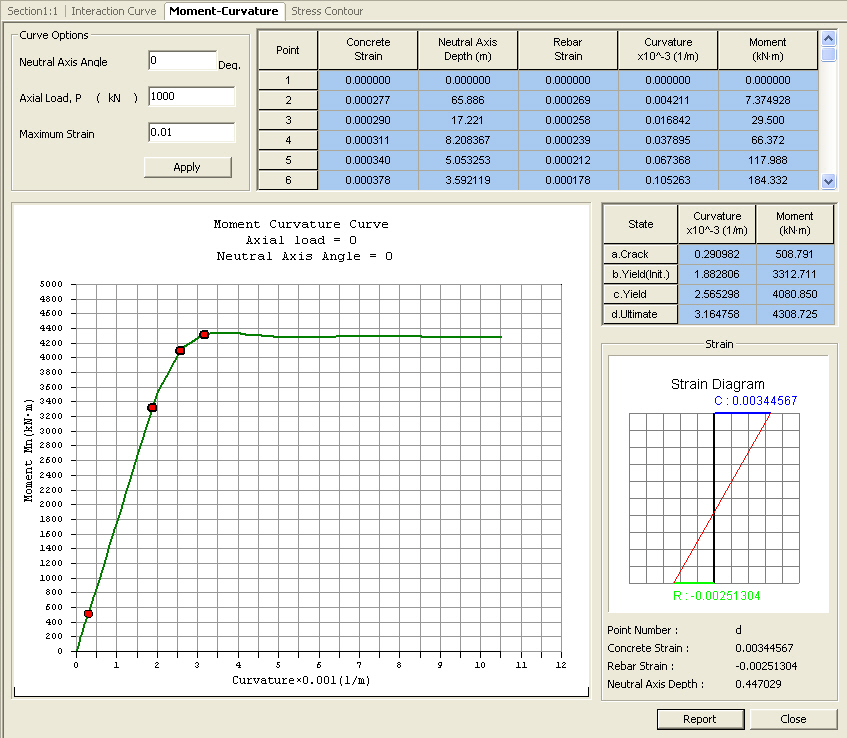

.jpg) to generate the report in Microsoft Excel format. The generated excel
file is saved in the same folder as the one that the *.mgs model file
has been saved.
to generate the report in Microsoft Excel format. The generated excel
file is saved in the same folder as the one that the *.mgs model file
has been saved.