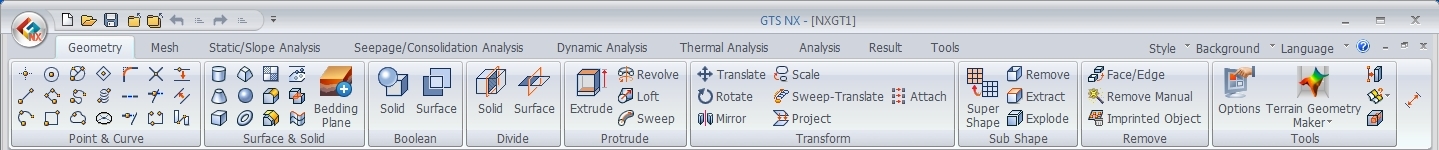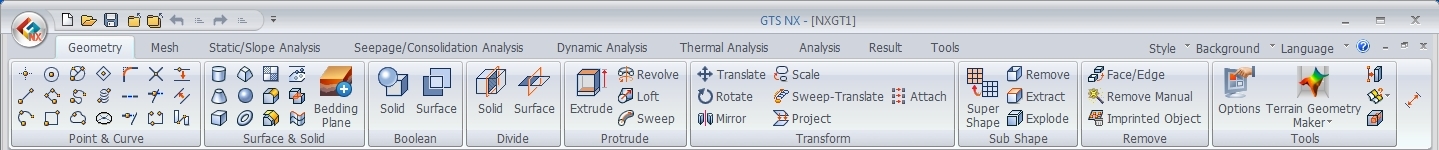|
The user can directly click on the workplane in the work screen or input the coordinate values. When specifying the points using the mouse, the right mouse click stops further interpolation and creates the profile.
 : Three point straight line profile : Three point straight line profile
Creates a connected straight line using the start point coordinates [(Absolute x,y)] and continuously inputting the next point’s coordinates [(Absolute x,y),(Relative dx,dy),(Length,Angle)].
 : Two point arc profile : Two point arc profile
Creates an arc that is adjoined to the previous line. Because the start point of the arc is automatically assigned to the end point of the previously created line, only the end point coordinates of the arc [(Radius, Angle)] are needed. It is not possible to draw an arc connected to a line and is it only possible during the create profile process.
 : Three point arc profile : Three point arc profile
Creates an arc using the coordinates of three points. When using this function during the create profile process, the end point of the previous line becomes the first point and only the coordinates for the other two points [(Absolute x,y),(Relative dx,dy)] are needed. However if this function is used first in the profile, the user must input all three points in order to create an arc.
Make Face
Create a plane that has the closed polyline as its boundary. In this case, it does not create an wire type profile.
Geometry set
Register the created profile on the Geometry set. The user can specify the name of the geometry set.
|