Beam Loads Table
|
|
|
|
|
|
Enter or modify beam loads such as distributed or concentrated loads in a spreadsheet format table.
Table Tool in MIDAS/Gen is powerful and contains a large variety of built-in functions. Refer to the following items for detail directions:
BM LD Type: Beam load type automatically displayed according to the way in which the data were entered (Beam Load, Floor Load, Use Temporary, Prestress, Moving Load, Live Load, Typical Load)
Usage of Table Tool
Terminology
Familiarize with Usage
Basic directions (Cell motion, selection, size control, etc.)
Data manipulation (Add, delete, modify data, etc.)
Copy/Paste data using clipboard
Supplementary Table functions
Table Sorting
Table format setting
Auto-fit column width
Graph printing
Supplementary functions by Table types
Node/Element Table
Results Table |
|
|
|
|
|
|
|
From the Main Menu select Load > Load Tables > Beam Loads.
Select Structure Tables > Static Loads > Element Beam Loads in the Tables tab of the Tree Menu.
Shortcut key: [Ctrl]+[Shift]+M |
|
|
|
|
|
(Refer to "Element Beam Loads")
Refer to Usage of Table Tool and enter or modify the following data:
Element: Element numbers
BM LD Type: Beam load type automatically displayed according to the way in which the data were entered (Beam Load, Floor Load, Line Load, Typical Load)
LoadCase: Select the unit load case of a beam load
LoadType: Select the application type of a beam load
Ecc.: Displays whether or not eccentricity was inputted
Ecc. Dir.: Direction of eccentricity
Use J:
Displays if eccentricity was used at
Dist-I(m):
Eccentricity distance from
Dist-J(m):
Eccentricity distance from
Direction: Select the loading direction of a beam load
Projection: Select whether or not the beam load is to be projected
D1 ~ D4: Loading positions of the beam load (4)
P1 ~ P4: Load values at the loading positions D1 ~ D4
Unit: Units for the beam loads (automatic display)
Dx: GCS X-component of the beam load due to floor loads entered in a particular direction (automatic display)
Dy: GCS Y-component of the beam load due to floor loads entered in a particular direction (automatic display)
Dz: GCS Z-component of the beam load due to floor loads entered in a particular direction (automatic display)
Group: Name of Load Group
Note
|
|
|
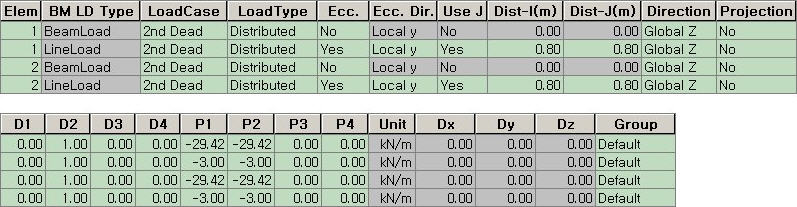
 node
node