Simulate Construction Stages
Check defined Construction Stages in animation.
Applicable Modules:
Ground |
Slope |
Soft Ground |
Foundation |
Seepage |
Dynamic |
From
the Main
Menu, select Analysis
| Design > Construction Stages > Simulate Construction Stages
![]()
(Seepage Module) From the Main Menu, select Boundaries |
Analysis > Construction
Stages > Simulate Construction Stages ![]()
From the Command Line, type 'SimulationStage' or 'SMS'
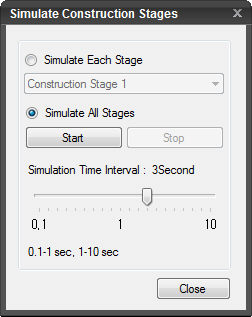 Simulate Each Stage
Simulate Each Stage
Simulate each selected Construction Stage in animation.
Simulate All Stages
Simulate all the Construction Stages in animation by clicking on the Start button.
![]() Click the ESC key to close the dialog box.
Click the ESC key to close the dialog box.