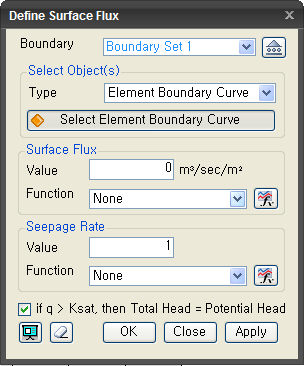Surface Flux
Define the Surface Flux boundary condition in terms of flux per unit area.
Applicable Modules:
Ground
|
Slope |
Soft Ground |
Foundation |
Seepage |
Dynamic
|
From
the Main
Menu, select Boundaries
| Analysis > Boundaries > Surface Flux ![]()
From the Command Line, type 'SurfaceFlux'
Boundary Set
Select the Boundary
Set under which the Surface Flux boundary condition has to be
assigned . Click ![]() to
invoke the Define Boundary Set dialog to Add, Modify or Delete
Boundary Set(s).
to
invoke the Define Boundary Set dialog to Add, Modify or Delete
Boundary Set(s).
Select Object
Select the objects to which the Nodal Flux will be assigned.
Element Boundary Curve
Select element boundary directly.
Curve
Select curves to apply Surface Flux to the nodes associated with the selected curves.
Surface Flux
Value
Inflow (+) and outflow (-) flux.
Function
Check on to
select a function for seepage boundary condition. If the seepage
function has not been previously defined, click ![]() to invoke the Define Seepage
Function dialog box and create the function.
to invoke the Define Seepage
Function dialog box and create the function.
Seepage Rate
Value
The ratio of surface flux (infiltration ratio)
Function
Check on to
select a function for seepage boundary condition. If the seepage
function has not been previously defined, click ![]() to invoke the Define Seepage
Rate Function dialog box and create the function.
to invoke the Define Seepage
Rate Function dialog box and create the function.
Seepage rate function is defined in terms of ratio of surface flux with the slope of element boundary.
if q > Ksat, then Total Head = Potential Head
If the surface flux is larger than saturated permeability of ground, the pressure head will turn into zero at the selected nodes
![]() Click Preview to check the created Surface Flux boundary condition.
Click Preview to check the created Surface Flux boundary condition.
![]() The dialog box will be initialized.
The dialog box will be initialized.
![]() After creating the Surface Flux boundary condition, the dialog
box will close upon clicking.
After creating the Surface Flux boundary condition, the dialog
box will close upon clicking.
![]() Click the ESC key to close the dialog box.
Click the ESC key to close the dialog box.
![]() After creating the Surface Flux boundary condition, the work process
will switch to the state of Select Node/Curve upon clicking.
After creating the Surface Flux boundary condition, the work process
will switch to the state of Select Node/Curve upon clicking.