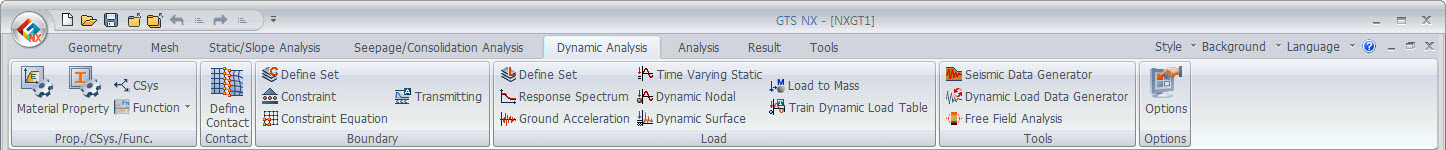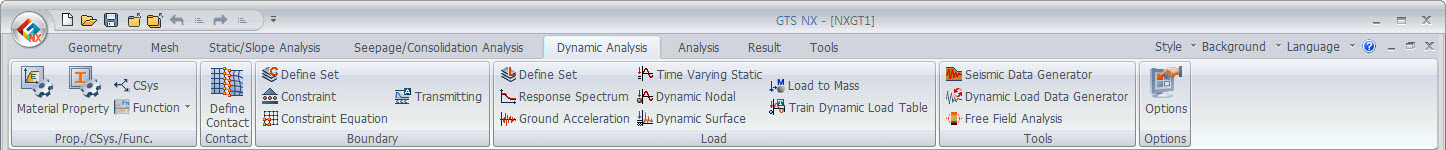The
contact can be defined through the Automatic Contact
and the Create Manual Contact Pair functions.
Auto
contact
This function automatically
searches for areas where the selected meshes meet
without node sharing and creates a contact surface.
[Searching Distance]
: Input the distance between the main contact
surface and the sub contact surface. The function
searches for contact surfaces within this range.
Manual
contact pair
The user can directly
specify the main contact surface and the sub contact
surface to create a contact surface. Face, 2D
element, 3D element, 2D element free face, and
3D element free face geometries can be selected.
When creating the
contact surface manually, the node-to-surface
contact or surface-to surface-contact can be selected
to create the surface. Node-to-surface contact
takes less time, but the solution accuracy is
relatively low because the nodes of the main object
tend to penetrate through the sub object. On the
other hand, surface-to surface-contact takes longer
but the non-penetrating conditions are satisfied
relatively accurately, allowing for more accurate
simulations of structural behavior.
[Contact Parameters]
: Input the coefficient value to calculate the
initial contact search distance. The initial contact
search distance can be found by multiplying the
coefficient value by the longest length on the
element face. If the main and sub contact faces
are within this distance, contact is considered
to have occurred. |