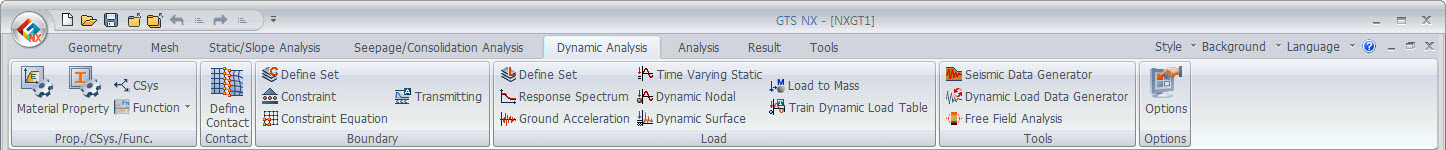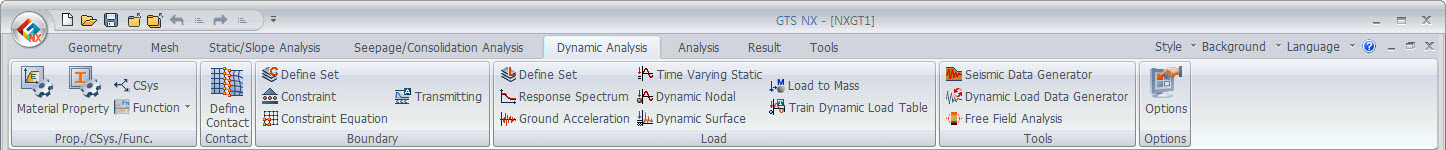File
Save the data created using
the DGS in various forms, or import existing data.
[Unit System]
Specify the force and length
units of the dynamic load data. The unit system
must be specified before creating the dynamic
load data.
Blasting Dynamic
Load
Select a suggested blasting
load equation type, suggested by various institutions.
The institution, suggested
equation and corresponding units are as follows:
Suggested
by |
Suggested
equation |
Used
units |
National Highway
Institute(US), 1991 |
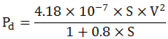
|
PD : kbar
V : ft/sec
S : g/cm3 |
International
Society of Explosive Engineers, 2000 |
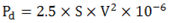
|
PD : kbar
V : m/sec
S : g/cm3 |
Johannson &
Persson,. 1973 |
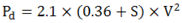
|
PD : kbar
V : km/sec
S : g/cm3 |
Jones &
Hino, 1974 |
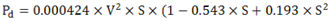
|
PD : g/cm2
V : cm/sec
S : g/cm3 |
Liu & Tidman,
1995 |
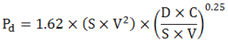
|
PD : kbar
V : km/sec
S : g/cm3 |
Atlas powder
company, 1987 |
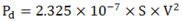
|
PD : kbar
V : ft/sec
S : g/cm3 |
When calculating the
blast pressure, use the 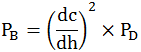 equation to consider the effects of decoupling.
Depending on whether you are considering the effects
of the blast periphery length, use
equation to consider the effects of decoupling.
Depending on whether you are considering the effects
of the blast periphery length, use 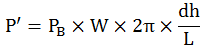 or or 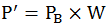 to calculate
the value. to calculate
the value.
The final computed
blast function can be calculated using the equation
suggested by Starfield and Pugliese (1968) that
considers the Window Function:
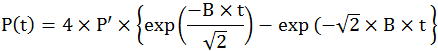

Parameter
[Blasting Velocity(V)]
: Input the blasting velocity. The fixed unit
can change depending on the suggested equation.
[Explosive Density(S)]
: Input the density of explosives. The units are
fixed as [g/cm3].
[Charge Diameter(dc)]
: Input the explosive diameter. The units are
fixed as [mm].
[Borehole Diameter(dh)]
: Input the diameter of the borehole. The units
are fixed as [mm].
[Maximum Charge Amount
(W)] : Input the maximum charge per delay. The
units are fixed as [kg].
[Load Factor(B)] :
Input the load coefficient.
[Sound Velocity in
Rock(C)] : Input the ground sound velocity. It
is only considered in the ‘Liu & Tidman, 1995’
equation and the units are fixed as [km/sec].
[Rock Density(D)]
: Input the ground density. It is only considered
in the ‘Liu & Tidman, 1995’ equation and the
units are fixed as [g/cm3].
Time
[End time] : Input
the final time for blast load creation. The units
are fixed as [sec].
[Time Increment] :
Input the time increment for blast load creation.
The units are fixed as [sec].
Graph
option
[X-axis log scale]
: Output the X axis in log scale.
[Y-axis log scale]
: Output the Y axis in log scale.
Equivalent
Transform Blasting Load
Consider the equivalent
blasting load. (When considering, refer to the
content above)
Blasting
Hole Perimeter (L)
Input the blast periphery
length. The units are fixed as [mm].
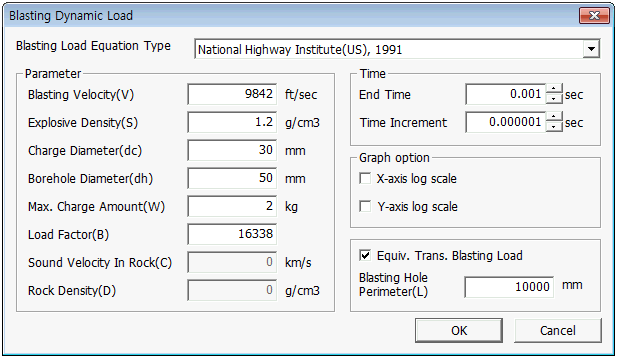 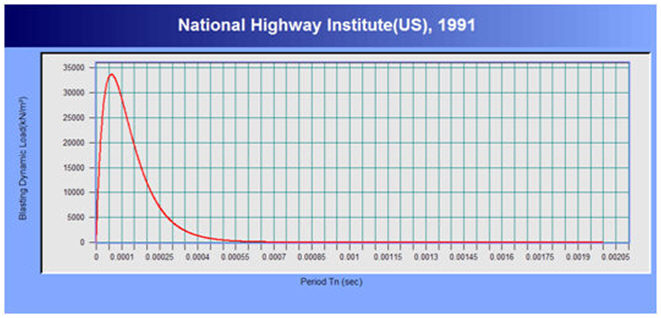

Train
Dynamic Load
[Name]: Define name.
[Train Type] : User
can directly input the distance/force depending
on the number of wheels.
[Number of Wheels]
: Stands for the number of wheels on the train.
It is the same as the added number on the table.
[Train Velocity] :
Input the velocity of the train. The units are
fixed as [km/hr].
[Element Size] : Input
the size of the element which the train passes
through. The units are fixed as [m].
The input element
size and train velocity can be used to compute
the arrival time when constructing the influence
line function. For railway moving load, the load
is applied gradually to the node as the train
arrives and decreases as the load is removed,
hence creating a triangle shaped load function
form.
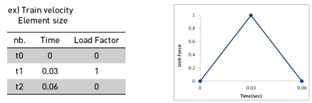
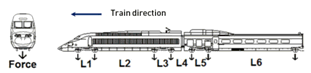
[Table]
: Input the dynamic load of the train. Typical
domestic train loads are provided in the database
and the load can also be input by the user defined
load (Number of wheels/Length/Force).
Number
: Input the wheel number. The number starts
from 1 and the wheel spacing and force are
input sequentially. Length
: Input the wheelbase. For the first starting
wheel, the length is input as 0. Force
: Input the axial load acting on the wheels.
The axial load can be divided into 2 and used
as a working load.
[Scaling]
: Input the gradient modulus of the railway dynamic
load.
[Start time]
: Input the start time of the railway load. The
default value is 0 sec.
[Import]
: Import a railway dynamic load in MS-EXCEL format.
It is only activated when the train type is set
to User Defined.
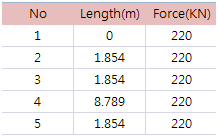
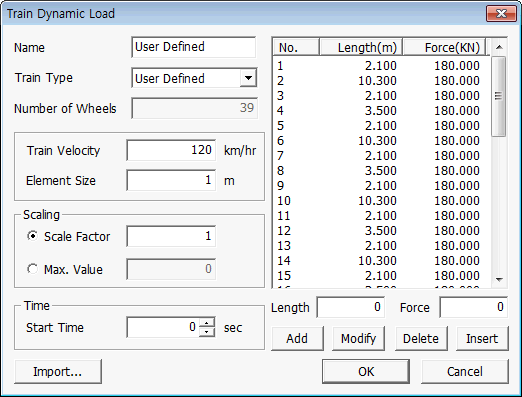 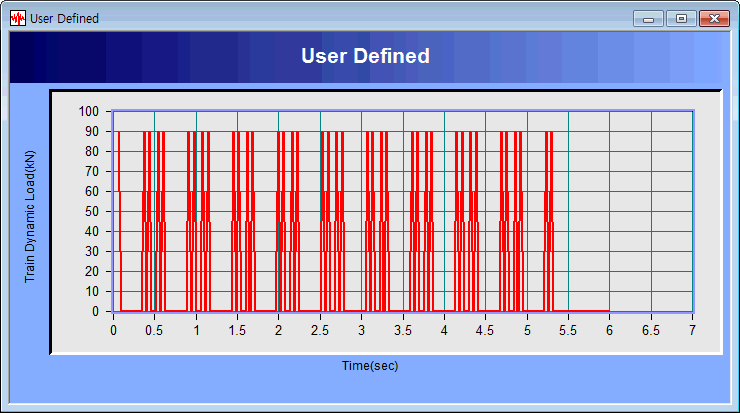 |