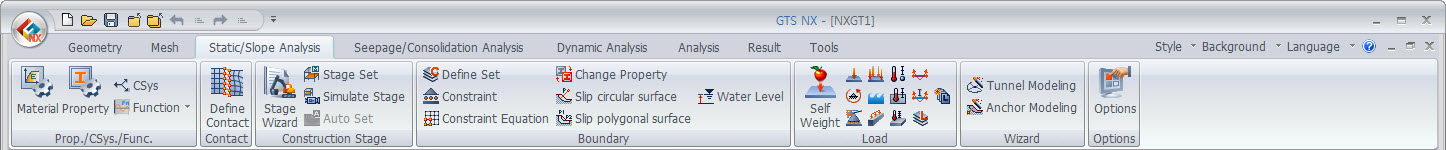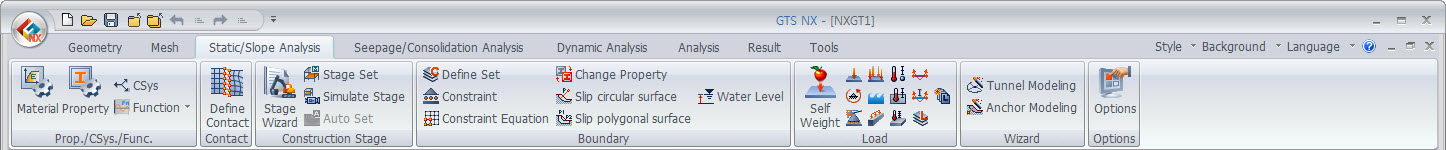Input the pressure
loads on the face or edge of a plate element, plane stress
element or solid element. Uniform load and linearly/non-linearly
distributed loads can all be defined. The pressure load
acts on the target geometric surface in a linearly/non-linearly
distributed form per unit area and hence, the units are
[Force/Area]. Because it is the force per unit area, it
is applied to all selected target surfaces equally. The
pressure is differ with the Force because the Force is
using unit [N] and the force is loaded as nodal loads
at sub-nodes generated at the selected geometric surface. Input the pressure
loads on the face or edge of a plate element, plane stress
element or solid element. Uniform load and linearly/non-linearly
distributed loads can all be defined. The pressure load
acts on the target geometric surface in a linearly/non-linearly
distributed form per unit area and hence, the units are
[Force/Area]. Because it is the force per unit area, it
is applied to all selected target surfaces equally. The
pressure is differ with the Force because the Force is
using unit [N] and the force is loaded as nodal loads
at sub-nodes generated at the selected geometric surface.
Because the Pressure load considers
the area of the target surface (element surface) and is
automatically converted as a nodal load for analysis,
the two load conditions do not have a difference in analysis
results. The more convenient load, depending on the applied
direction, can be selected and used from the concentrated/distributed
load option given in Analysis Condition. |