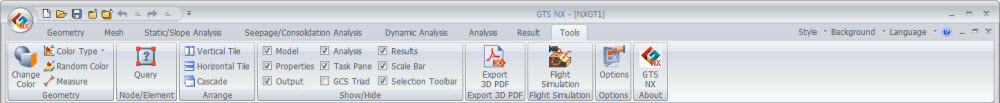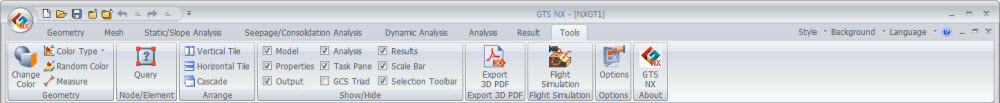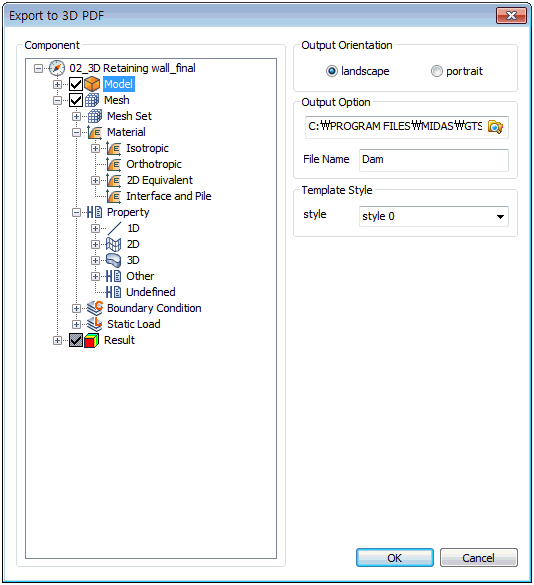 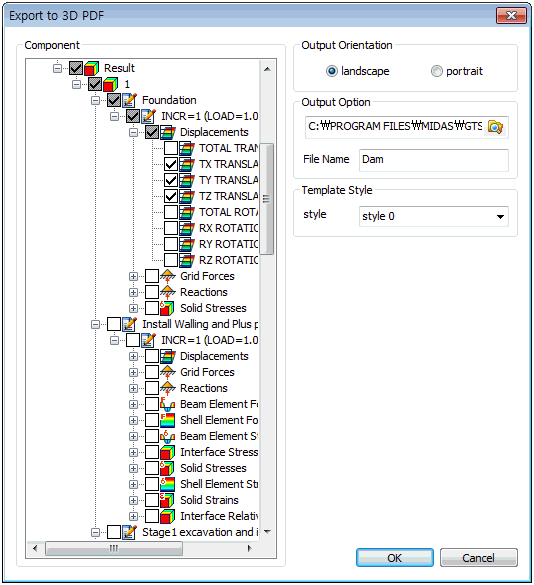
<Before
analysis (Model information)> <After
analysis (Result information)>
Export all the information
on a model before analysis as a PDF file. Specify the
output direction, path, file name and select the OK button
to create a PDF document as shown above.
Because this operation has
model tree/view tools etc. similar to the program, basic
show/hide, rotation, move operations are available and
can be used to check the 3D model information.
In particular, the model dimension
lines and comments can be added and for 3D models, the
arbitrary cross-section information can also be checked.
After analysis, the result
images can be saved and the output results can be selected
on the tree structure and composed as a PDF document.
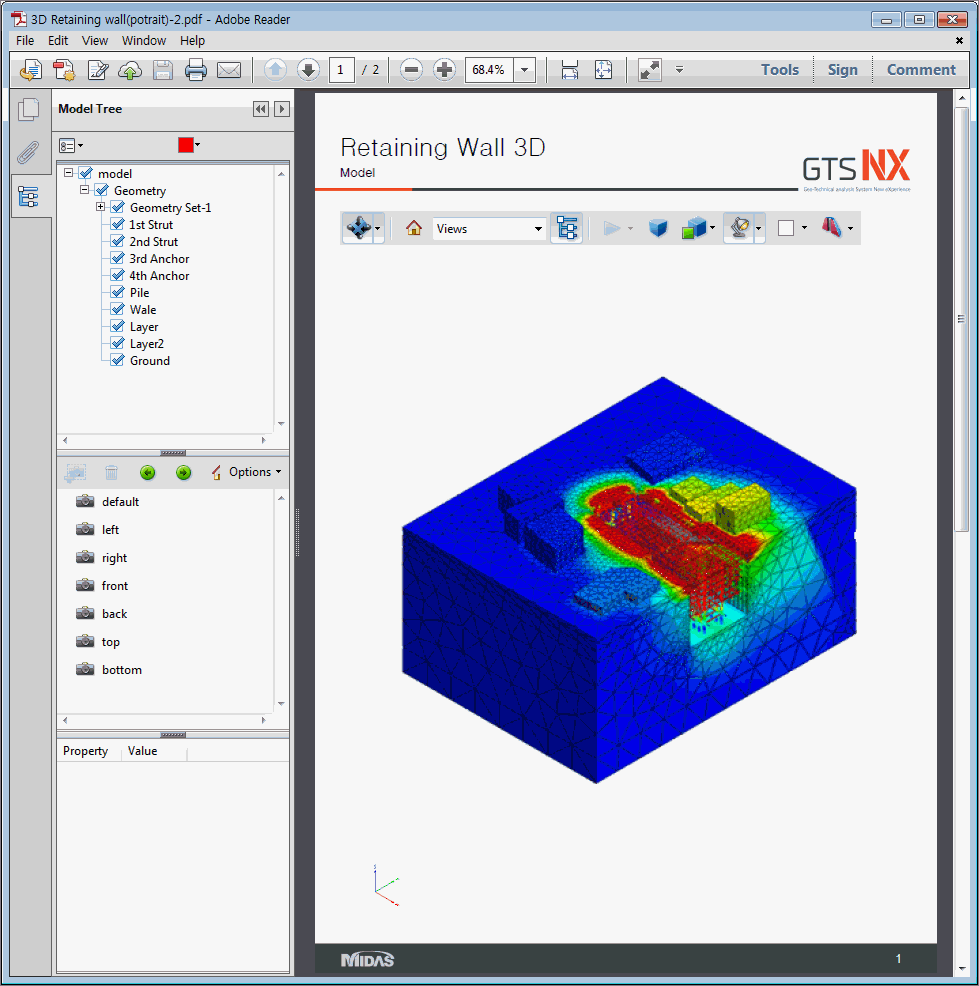
<3D
PDF>
|