|
Compound
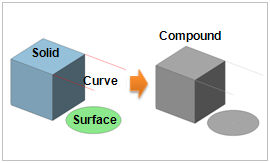
A compound is a group of shapes that cannot be defined as a single shape (point, line, face, solid). Multiple shapes can be selected to form a compound.
Compounds are created during the modeling process when a shape is completely divided into two or more shapes. For example, when the 4 side faces of a cube are removed, the resulting compound is formed by two completely separate top and bottom faces.
A compound can also be created from grouping un-connectable shapes. For example, performing a crossover operation on two separated solids can result in a compound.
Hence, if a compound is created, acknowledge it as a set of un-connectable shapes.
|


