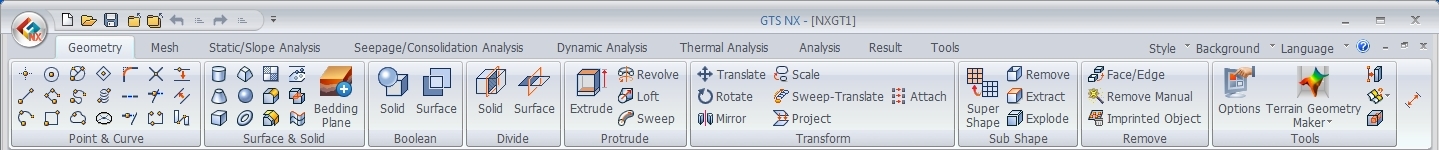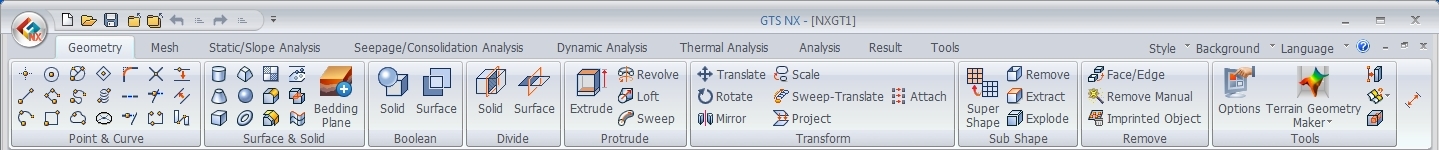|
2D
As shown below, there are 3 ways to create an arc. The points used in each method can be specified directly by clicking on the workplane of the work screen. The arc is created in a counterclockwise direction relative to the vertical direction of the workplane.
 : Center point, Start point and End point : Center point, Start point and End point
Creates an arc using the Center point [(Absolute x,y)], Start point [(Absolute x,y), (Radius, Start angle)] and End point [(Absolute x,y), (Included Angle), (End angle)] inputs in order.
 : Start point, Secondary point and Endpoint : Start point, Secondary point and Endpoint
Creates an arc using the Start point [(Absolute x,y)], a Secondary point on arc[(Absolute x, y)] and End point [(Absolute x,y)] inputs in order.
 : Edge and Curvature : Edge and Curvature
The curve starts from the end of an existing edge and ends at a random point [Radius and Angle between] to draw an arc. The edge and curve are continuous, but are separate edges. The start point of the arc is set at the closest end point of the existing edge with respect to the mouse click.
|