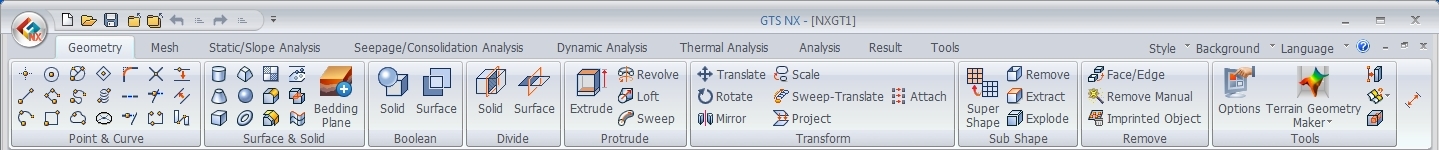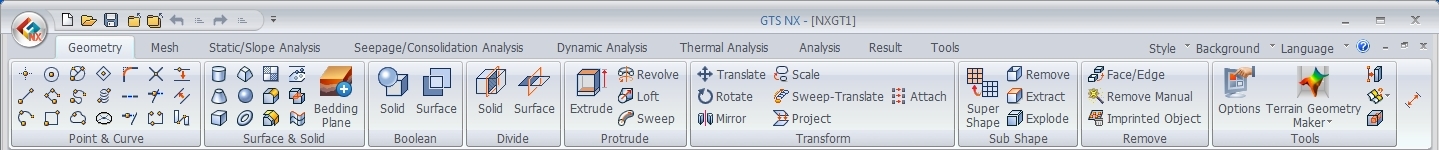|
Edge
Select the surface that contains the interior edges and then select the target edges. Select one of the following methods to automatically find and select interior edges..
[All] : Automatically select all selectable interior edges.
[Radius] : Input the radius and select all interior edges within that radius. It can be linked with the arc shaped interior edges.
[Length] : Input the edge length and select all interior edges that are shorter than the specified value.
[Diagonal] : Input the diagonal length of the boundary box and select interior edges that have a shorter diagonal length than the specified value.
|