Static Load Cases
|
|
|
|
|
|
Define static load cases, or modify or delete previously defined load cases.
Static analysis is carried out for each static load case entered by this function. The analysis results can be interactively combined in "Combinations". Apply this feature to assign the load cases necessary to form the geometric stiffness matrix in the P-Delta or buckling analysis. |
|
|
|
|
|
|
|
From the Main Menu Select Load > Static Load Cases.
Select Static Loads > Load Cases in the Menu tab of the Tree Menu.
Shortcut key : [F9]
Click to the right of the Load Case Name field in the dialog boxes of various functions purposed to specify static loads to define or modify static unit load conditions. |
|
|
|
|
|
Static Load Cases dialog box
When defining or adding new static load cases
Enter the following items and click
Name: Static load case name
Type: Select the load type from the list of static unit load cases (refer to Note)
The Combinations command uses the list to automatically create the load combinations according to the provisions in the design codes of each country. The list contains a total of 25 types of loads. 'User Defined Load' in the list may be assigned when unusual load types are encountered. However, this load case is not considered in the auto-generation of load combinations.
Description: Enter a short description of the load case
To modify previously defined load cases
Select the relevant load case from the load
cases list at the bottom of the dialog box, then modify the entries and
click
When deleting previously defined load cases
Select the relevant load case from the load
cases list at the bottom of the dialog box and click
Note
User Defined Load (U)
Dead Load (D)
Live Load (L)
Roof Live Load (R)
Wind Load on Structure (W)
Earthquake (E)
Temperature (T)
Snow Load (S)
Rain Load (R)
Live Load Impact (IL)
Earth Pressure (EP)
Buoyancy (B): Buoyant force
Ground Water Pressure (WP): Hydraulic or water pressure
Fluid Pressure (FP)
Ice Pressure (IP)
Wind Load on Live Load (WL): Wind load acting simultaneously with the traffic live load
Longitudinal Force from Live Load (BK): Longitudinal force component due to horizontal live load
Centrifugal Force (CF)
Rib Shortening (RS): Rib Shortening
Shrinkage (SH): Effect of concrete shrinkage
Creep (CR): Effect of concrete creep
Prestress (PS): Pre-stressing force
Erection Load (ER): Load during construction
Collision Load (CO): Collision or impact load
Construction Stage Load (CS)
Note
Braking Load (BL): Vehicle braking load
Settlement (STL)
Wave Pressure (WPR)
Crowd Load (CL)
Temperature Gradient (TG)
|
|
|
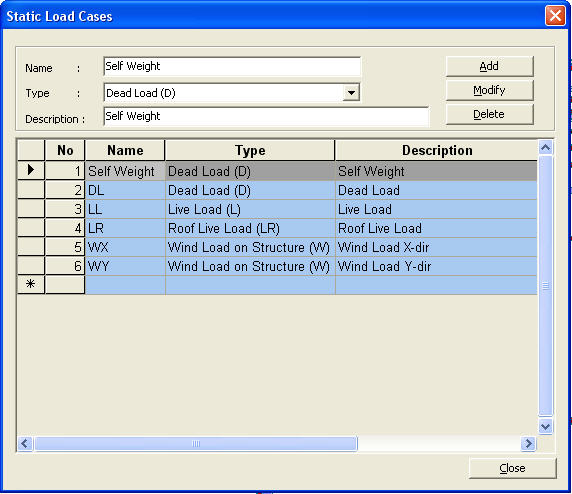
 .
. .
. .
.