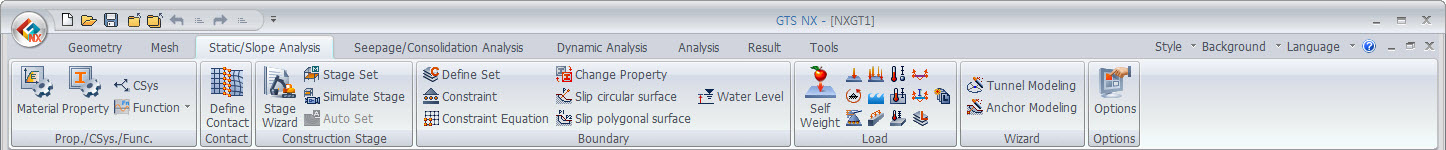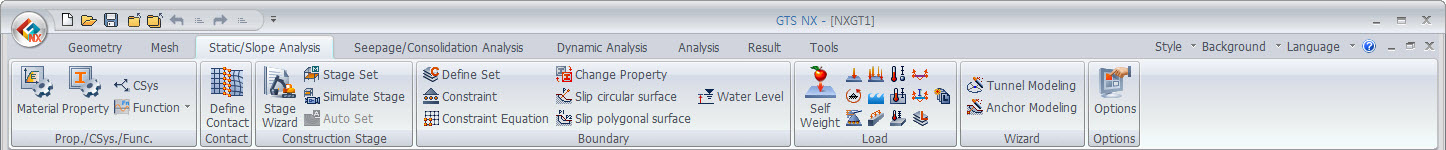Construction Stage
If
the construction stage is specified, change the element
property collectively.
For
example, apply a stage by stage change in the material
property of shotcrete, from ductile to hardening, of a
3D model. If the mesh set is already specified by shotcrete
001 ~ shotcrete 010, the boundary conditions for element
property change need to be specified separately for each
element when using Change property > General. However,
for Change property > Construction stage, selecting
shotcrete 001 ~ shotcrete 010 can create 10 boundary condition
sets with just one click.
The
name of the boundary condition set can be specified by
[Replace substring of selected Mesh], [Fixed Prefix] and
[Add Prefix] to collectively change the name of the created
mesh sets. If nothing is input, the boundary condition
set is created with the same name as the mesh set.
[Replace
substring of selected Mesh] : Create a boundary condition
set by using a different postfix on the selected mesh
set name.
[Fixed
Prefix] : Create a boundary condition set by adding a
different prefix, instead of using the selected mesh set
name.
[Add
Prefix] : Create a boundary condition set by adding a
prefix to the selected mesh set name. |