Load: Prescribed Displacement

Function
Enter prescribed (forced) nodal displacements, or modify or delete previously entered prescribed (forced) displacements.
Call
Model > Load >
Prescribed Displacement ![]()
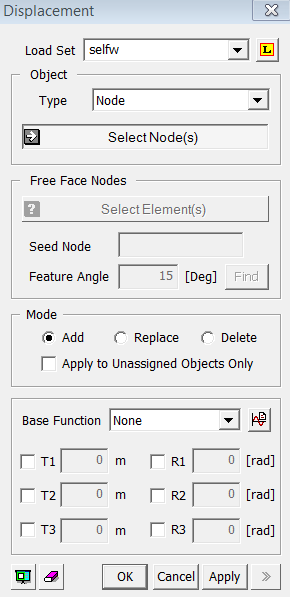
<Prescribed Displacement>
Load Set
Select
a Load Set in which the specified load is included
Click ![]() to the right to
prompt the Define Load Set dialog box to add, modify or delete Load Set.
If the user types the name of Load Set directly in the entry box, GTS
will automatically create the relevant Load Set.
to the right to
prompt the Define Load Set dialog box to add, modify or delete Load Set.
If the user types the name of Load Set directly in the entry box, GTS
will automatically create the relevant Load Set.
Object
Type
Select
a method of selecting a part where the loads will be assigned.
Curve
Select Curves on which the loads will be applied.
Surface
Select Surfaces on which the loads will be applied.
Node
Select the nodes directly.
Free Face Node
Select the nodes of free face of the selected element. All nodes within the defined angle (Feature Angle) from a seed node will be assigned.
Free Face Node
It
becomes active when the Free Face Node selection method is designated.
Seed Node
Select
a Seed Node which becomes the reference for determining the free face.
Feature Angle
When
the free face selection is expanded from the Seed Node, it only selects
element nodes within the specified Feature Angle.
Click
 to select the free face nodes, and they will appear on the screen.
to select the free face nodes, and they will appear on the screen.
Mode
Add
Add new loads to selected nodes
Replace
Replace previously defined loads on selected nodes
Delete
Delete previously defined loads on selected nodes
Apply to Unassigned Objects Only
When
adding new loads, this option applies loads only to unassigned nodes.
Ref. CSys
Select
the coordinate system which becomes the reference of the load components.
Click ![]() button to the right
to prompt the Create/Modify
Coordinate System dialog box to add, modify or delete the reference
coordinate system.
button to the right
to prompt the Create/Modify
Coordinate System dialog box to add, modify or delete the reference
coordinate system.
Base Function
If the prescribed displacement
is applied using a function, select the relevant function. Click ![]() button to prompt the Create/Modify
Function dialog box.
button to prompt the Create/Modify
Function dialog box.
T1
Enter the first direction component (X or R) of the prescribed displacement in the reference coordinate system
T2
Enter the second direction component (Y or q) of the prescribed displacement in the reference coordinate system.
T3
Enter the third direction component (Z) of the prescribed displacement in the reference coordinate system.
R1
Enter the prescribed rotation component about the first axis (X or R) in the reference coordinate system.
R2
Enter the prescribed rotation component about the second axis (Y or q) in the reference coordinate system.
R3
Enter the prescribed rotation component about the third axis (Z) in the reference coordinate system.