|
The input information needed for editing, depending on the selected element type, is automatically printed as shown below.
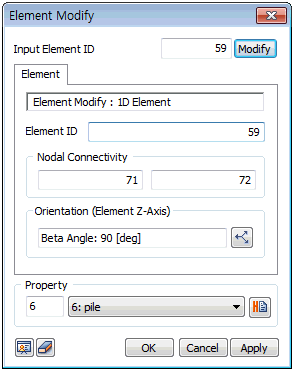  
<1D Element> <2D Element> <3D Element>
Edit Geometry through changing node information or change property. This function is useful when modifying details of the specific element.
|
