|
Define the mesh size directly or input the number of divisions on the corner edges to set the mesh size. Mapped meshes use only hexahedral shapes to generate the mesh and so, the seed information on the 2 opposing surfaces needs to be identical. Hence for complex shapes, the solid needed to be divided appropriately or the seed information must be input in advance.
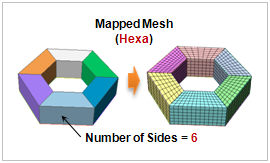
Select Base Face
Use the Sweep Based Mapped Mesh algorithm to generate a mesh when the 3D mapped mesh is not generated by the Full Mapping algorithm. However, the mapped mesh may not be generated if the shape is complex and the reference surface cannot be automatically found. In this case, directly select the reference surface for Sweep.
Match Adjacent Mesh
Generating a mesh by selecting multiple solids in random order may not generate a mesh because the number of divisions on the left and right are not the same. To avoid this, specify the mesh generation order as X axis, Y axis or Z axis and align the surfaces in order before generating a mesh.
|
