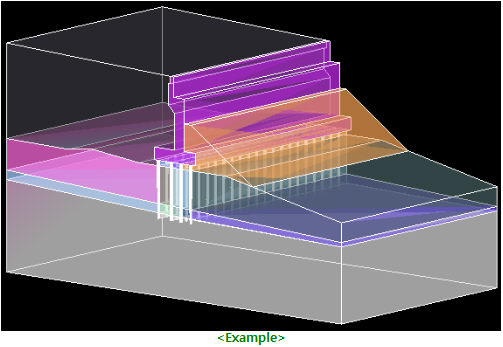3D View
Check the model data in a 3D view.
Activated in the Post-processing mode after analysis has been completed.
Applicable Modules:
Ground |
Slope |
Soft Ground |
Foundation |
Seepage |
Dynamic |
From
the Main
Menu, select Tools
> Tools > 3D View ![]()
From the Command Line, type 'THRDView' or '3DView'
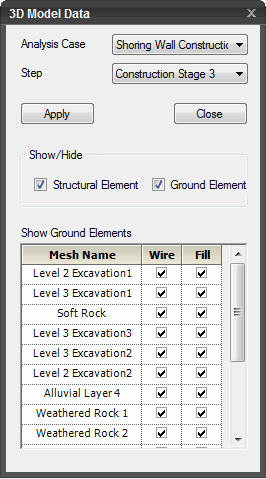 Analysis Case
Analysis Case
Specify the Analysis Case for which a 3D model data needs to be checked.
Step
In case of Construction Stage Analysis, specify the stage. Results can be viewed for the elements included up to the specified stage.
Show/Hide
Check on to show the relevant elements to be viewed in 3D. A uniform width is assigned to the ground elements along the length and the spacing specified in the Structural Property is reflected in the 3D view.