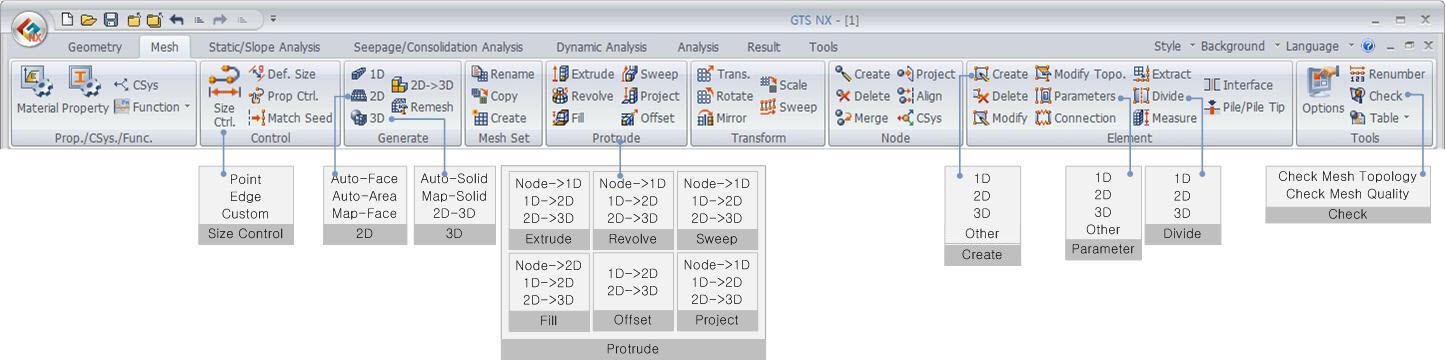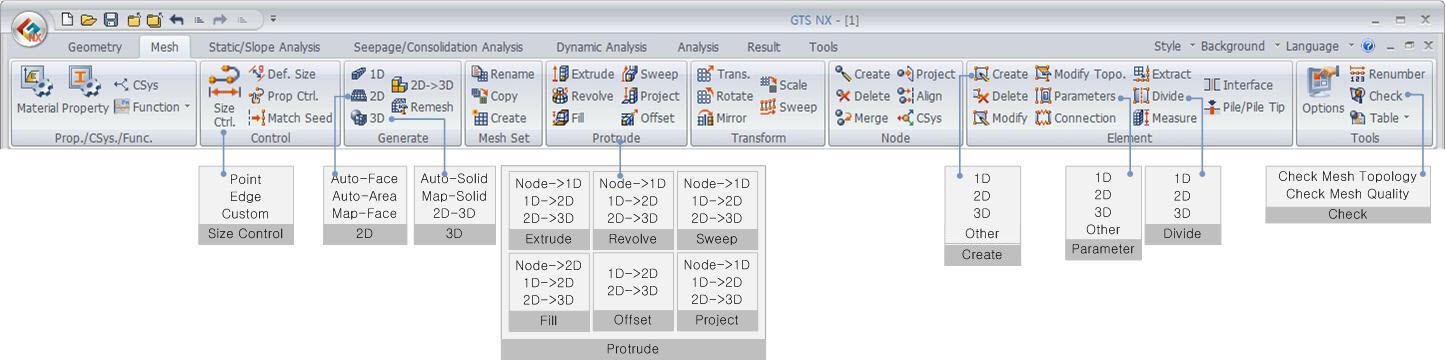Select
the 2D element or 3D element boundary surface and set
the offset direction, extrude length and number of divisions.
The element can be created by extruding in 1 direction
or 2 directions. The original element (2D) used in extrude
can be deleted/moved/copied. For move, the used element
is moved to the end of the extruded element.
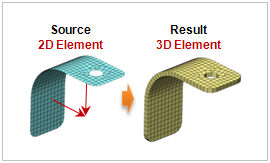 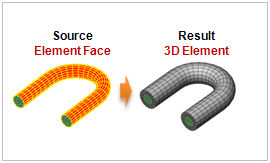
<2D element->3D Offset extrude>
<Element
face->3D Offset extrude>
Offset Direction
Set
the extrude direction in the selected object [Possitive]
direction (normal direction), [Negetive] direction (opposite
normal direction), or in [Both] directions.
Extrude Information
Set
the total width and division of 2D element will be created.
The division spacing can be uniform or non-uniform. Entering
a negative value for length (offset, spacing) extrudes
in the opposite direction to the axis or vector direction.
[Non-uniform]
Specify
the offset length and number simultaneously. The length
can be listed using a comma (,) or as number@length for
continuously repeating extrude operations.
For
example, entering 10@3 creates 10 elements with a length
of 3 each and entering 2,3,4 creates 3 elements, each
with a length of 2,3 and 4.
[Uniform]
Set
the offset length or number, or input the total length
and division spacing. |