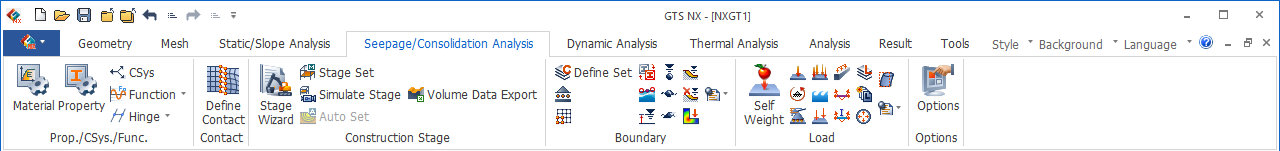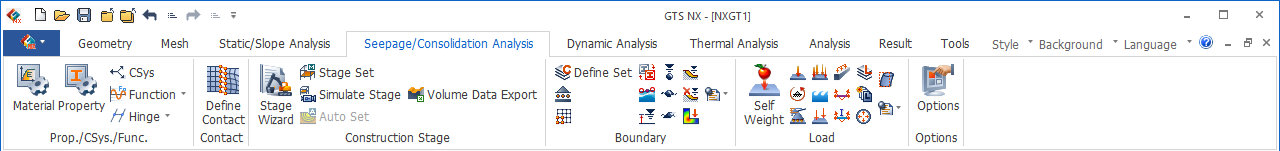Input
the name and specification and click [Add] to
define the boundary condition set. The boundary
condition set can be input beforehand, and the
name of each boundary condition can be entered
when it is generated.
The registered boundary
condition set is automatically registered under
Worktree > Analysis > Boundary Condition
and the checkbox is used to show or hide the set.
|