Model
Type
Select the model type.
For a 3D model, the gravitational direction can
be set as Y or Z and for the 2D or axis symmetric
model, the gravitational direction is fixed in
the Y direction.
Unit
System
Setup project unit for
force/length/energy/time. Selected system of unit
can be changed anytime during the modeling process
and on the status bar in the lower right-hand
corner.
The provided unit systems
are as follows.
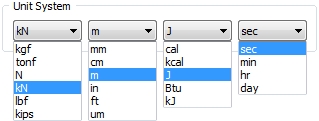
<Force>
<Length>
<Energy>
<Time>
When importing a geometric
shape from an DXF(2D/3D) file, AutoCAD does not
have a length unit so, the imported shape follows
the units set on the program.
When importing a CAD geometry,
the length unit of the object model can be separately
specified by importing the length unit file.
Initial/Water
Parameters
When converting the mass
of dynamic loading and self-load by material’s
unit weight or calculating pore water pressure,
unit weight of water and acceleration of gravity
is set as variables. Initial temperature is a
variable that is assigned when thermal load is
inserted. The difference between set initial temperature
and inserted thermal load would be converted into
weight and assigned.
Additional input for thermal
analysis is provided:
Specific Heat of Water:
determines amount of heat (energy) can be stored
in the pore water per unit of mass.
Conductivity of Water:
determines rate of heat (energy) can be transported
in the pore water.
Conductivity of Ice: determines
rate of heat (energy) can be transported through
ice.
Latent Heat of Water: amount
of energy required for water phase change
(from liquid to solid state and vice versa).
* For 2D analysis, the
planar deformation thickness of the ground needs
to be directly input to be applied to the analysis.
Generally, the unit width is input, with respect
to the set length unit system.
|
