|
Create
Add a ground or structure material. The following 4 material types can be selected and the model type can be set for each material type.
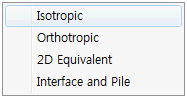
The model type available for each material type is shown below. The ground/structure material properties and the material behavior properties are defined for each model type. Here, the elements used for ground modeling such as plane strain or solid can be assigned to a structure material that does not consider Ko effects or permeability properties.
|
Material type
|
Model type
|
Ground material
|
Structure material
|
Material behavior properties
|
|
|
|
O
|
O
|
Linear elastic
|
|
|
O
|
O
|
Elasto-plastic
|
|
|
O
|
O
|
Elasto-plastic
|
|
|
O
|
O
|
Elasto-plastic
|
|
|
O
|
O
|
Elasto-plastic
|
|
|
O
|
O
|
Elasto-plastic
|
|
|
O
|
O
|
Elasto-plastic
|
|
|
O
|
X
|
Elasto-plastic
|
|
|
O
|
X
|
Elasto-plastic
|
|
|
O
|
X
|
Elasto-plastic
|
|
|
O
|
X
|
Nonlinear elastic
|
|
|
O
|
X
|
Nonlinear elastic
|
|
|
O
|
O
|
Elasto-plastic
|
|
|
O
|
X
|
Elasto-plastic
|
|
|
O
|
X
|
Elasto-plastic
|
|
|
O
|
O
|
Elasto-plastic
|
|
|
O
|
X
|
Elasto-plastic
|
|
|
O
|
X
|
Elasto-plastic
|
|
|
O
|
X
|
Elasto-plastic
|
|
|
O
|
O
|
Elasto-plastic
|
|
|
O
|
O
|
Elasto-plastic
|
|
|
O
|
X
|
Elasto-plastic
|
|
|
O
|
X
|
Elasto-plastic
|
|
|
O
|
O
|
Elasto-plastic
|
|
Orthotropic
|
|
O
|
O
|
Linear elastic
|
|
|
O
|
O
|
Elasto-plastic
|
|
|
X
|
O
|
Linear elastic
|
|
|
X
|
O
|
Elasto-plastic
|
|
2D Equivalent
|
|
O
|
O
|
(Equivalent)Linear elastic
|
|
Interface / Pile
|
|
X
|
O
|
Elasto-plastic
|
|
|
X
|
O
|
Elasto-plastic
|
|
|
X
|
O
|
Elasto-plastic
|
|
|
X
|
O
|
Nonlinear elastic
|

Isotropic
Isotropic materials have the same properties in every direction and is used to define material behavior properties of most linear-elastic / nonlinear elastic / elasto-plastic materials.
Orthotropic
Natural ground is generally layered and sloped, making it possible to have different strengths in each orthogonal direction. This option can also be used to define Jointed Rocks, which have different properties depending on the direction and behave differently according to the specific confinement conditions. In case of 2D Orthotropic, users can define different values of stiffness along each direction. It is required to define geometrically orthotropic with significant different stiffness in horizontal and vertical direction.
2D Equivalent
2D equivalent linear analysis specific model. Use the converging strength and damping ratio from the equivalent linear method to consider the nonlinear and n1lastic behavior of materials.
Interface / Pile
Applied when simulating relative behavior (interface behavior) between ground and structure.
Modify/Copy/Delete
Modify the parameters of an added material. Copy can be used when adding multiple materials while only changing certain parameters.
Import/Import from Excel / Export to Excel
Import the material properties from a different model file with a saved material/property. This operation is useful when analyzing the existing project under the same conditions. Selecting the import file generates the material list containing all saved materials. The user can select the desired material.

The user can construct the frequently used material DB by importing or exporting the excel file containing the material properties.
Renumber
Change the registration number of a material. Repeating Add/Delete automatically sets the registration number to recently added number+1.
Refer to Ch.4 of the Analysis manual to understand the Finite element formulization and yield shape. The input parameters and behavioral characteristics for each material model are as follows.
|
