|
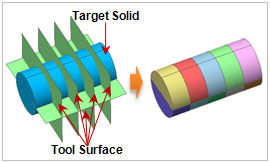
Select the target solid and divide it using the tool faces.
The division tool face can be set in 3 ways.
[Select tool surface] : Select the target surfaces directly for division. If the tool shape consists of multiple faces, it is recommended to group the faces into a single shell to obtain accurate results.
[3 points vector] : Divide the solid using an infinite face defined by specifying three points. The user can also click directly on the work screen to input the coordinates of the three points.
[Dividing plane] : Divides the solid using an infinite face created with reference to the Global Coordinate System (GCS).
Divide Touching Faces
When multiple solids are adjacent with faces in contact, diving parts of the solid can also divide the adjacent solid and their contact face. This allows the sharing of face nodes when creating a solid.
Delete Original, Delete Tool
Check this option to delete the original target shape and tool shape after the division operation.
Geometry set
Register the created solid on the Geometry set. The user can specify the name of the Geometry set.
|
