|
By Curves
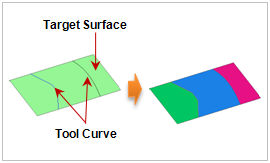
Select the target surface (shell, face) and the tool curves for division. If the tool shape consists of multiple edges, it is recommended to merge the edges into a single edge instead of selecting multiple edges.
If the tool curves do not exist in the same plane as the target surface, the tool edge is projected onto the target surface and then divided. In this case, the projection direction needs to be specified. The direction can be set in the following 4 ways:
1. [Projection Direction] : Determine the projection direction vector of the tool edge. The user can select the datum axis, datum plane, plane or edge.
2. [2 point vector] : Determine the direction vector by entering the coordinates of its Start and End points. The user can also directly click on the work screen to specify the Start and End points.
3. [Point on Curve] : Project an arbitrary point on the tool edge in the shortest distance direction to the target surface. The arbitrary point can be specified by a ratio of 0 to 1 from the Start point to the End point of the tool edge.
4. [Direction of Shortest Path Line] : Project in the shortest distance direction from the tool edge to the target shape.
Separate divided faces
Check this option to separate the shell into face units.
|
