|
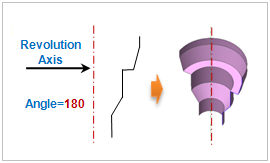
Select the geometry shape (face, line, point) and input the revolution axis and angle.
The revolution axis can be set using the following two methods:
1. [Rotation Axis] : Determine the revolution axis for rotation for the selected section. The user can select the datum axis, datum plane, plane or edge. Check [Position] to specify the Start point of the revolution axis directly. Entering the position moves the revolution axis to that value.
2. [2 points vector] : Determine the extend direction vector by entering the coordinates of its Start and End points. The user can also directly click on the work screen to specify the Start and End points.
Make Solid
Used on solids created by a closed line. Using an open edge or wire does not cause errors, but be aware that it may create an incorrect shape.
Geometry set
Register the geometry shape created from the rotation extend line command on the Geometry set. The user can specify the name of the Geometry set.
|
