|
Fillet Curve
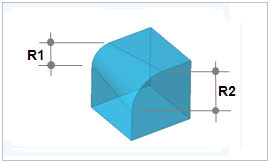
Select the edge to fillet. Only a sub edge of the solid or shell can be selected.
Input the fillet radius (R1) at the Start point and the fillet radius (R2) at the End point of the edge to be filled.
The edge direction is not shown, but the user can check the preview button ( ) to preview the shape. ) to preview the shape.
|
