|
Coons face
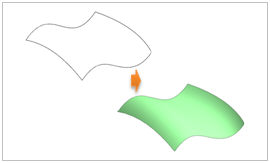
Create a 3D curved face using 2 or 4 outline edges.
When using 4 edges, the selected outline needs form a closed area to generate a normal curved face.
When using 2 edges, the curved face is created by the two outlines and the closest distance between them. When creating a Coons face using 2 edges, the face is formed by connecting the selected edges in a straight line. Because the face is created by connecting the Start points and End points of the two edges, it creates a twisted face if the edge directions do not match. In this case, use the reverse direction option to connect the Start and End points of each edge to create a normal face.

A Coons face is a curved face that has small errors and a fast production rate. However, using more than 4 outlines to create the face is inconvenient. When using 4 edges to create a Coons face, use the join line function to reduce the number of outlines to at most 4.
The face is not created if the shape is not shaded in the preview window after the edges have been selected. A face that cannot be shaded is one that has a problem in its configuration and has an effect on future modeling processes. In this case, it is recommended that the edges be modified or recreated or rejoined before creating the Coons face again. If there is no appropriate solution, it is safe to remodel the abnormal face using the shape modification function in the modification toolset.

|
