|
Input the element ID that becomes the end points of the 1D element. Already created nodes can be selected in order on the screen. The element ID is automatically set to maximum previous number+1. Note that the number being directly entered cannot overlap with an existing node ID. Structural properties that will be assigned can be set or added to the created element and the mesh set can be created separately.
Orientation (Element Z axis)
This function is used to unify the direction property of a 1D element to 1 direction or to set the major and minor axis directions. Adjust the Z axis direction by checking the element coordinate axis and assign with reference to the Beta angle.
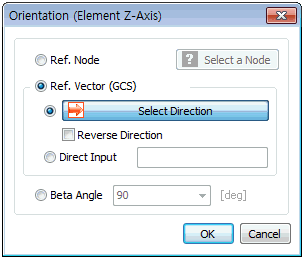
|
