|
Define the mesh size directly or input the number of divisions for the surface forming edge to set the mesh size. Assigned properties can be specified during mesh creation, and the name of the mesh set can be pre-determined.
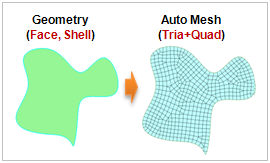
Option ( ) )
Additional options are provided depending on the mesh generation method. The mesh shape, mesh density and generation algorithm can be set. The initial settings take into account the efficiency and accuracy depending on the geometric shape for the best mesh generation. The detailed settings are as follows.
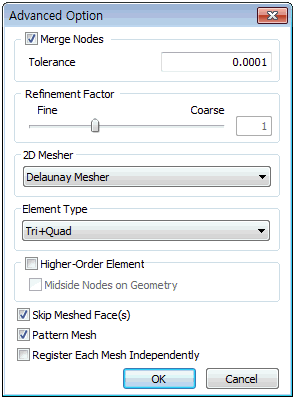
Merge Nodes
Merge 2 or more nodes within the tolerance during mesh generation. Nodes separated by tiny gaps are the main sources of error during analysis, and small gaps within the tolerance can be automatically joined for mesh creation.
Refinement Factor
Select the mesh size (mesh density) that will be created in the interior of the selected shape. A more compact mesh is created as the value approaches [Fine]. Fine meshes provide more detailed result analysis, but it is important to consider analysis time and efficiency when selecting the mesh density.
2D Mesher
Select the mesh generation algorithm for mesh generation. The user can select between three options; Loop Mesher, Grid Mesher and Delaunay Mesher. The generated shape and process change with the selected algorithm.
-
Loop: Mesh generation method and shape based on Looping algorithm
-
Grid: Complex mesh generation based on Modified grid algorithm
-
Delaunay: Indirect mesh generation based on Delaunay triangulation algorithm
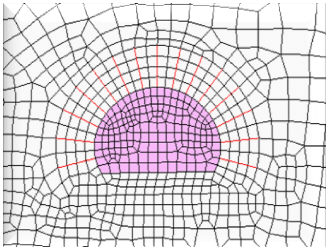 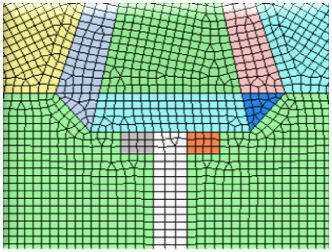 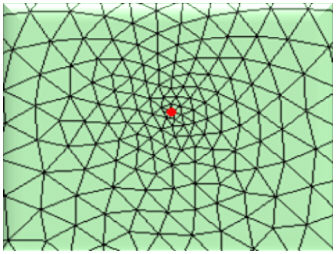
<Loop> <Grid> <Delaunay>
Element type
Generate a mesh with the selected shape. The user can select between a triangle, quadrilateral or a combination of the 2. Quadrilateral meshes provide a more stable analysis, but for complex geometric shapes where quadrilateral meshes are difficult to generate, it is better to generate a triangular mesh.
Higher-Order Element
Generate another node between mesh nodes to create a higher order mesh. Higher order adds a computation point and therefore, a more detailed analysis is possible, but the analysis time becomes longer. It is recommended that meshes be created with reference to the mesh shape and mesh density, and the higher order meshes be created only when necessary, depending on the analysis method. For example, generate a higher order mesh for the strength reduction method on a slope face where analysis of detailed deformation sections is necessary.
Check the [Skip Meshed Face(s)] to prevent overlapping generation of meshes on a surface with an existing mesh. The homogeneity option can be set to make the mesh sizes as uniform as possible. Also, when generating meshes on multiple surfaces at the same time, the mesh sets can be individualized by each surface or grouped into 1 mesh set.
|
