Define
the mesh size directly or input the number of divisions
on the solid forming edges to set the mesh size. Also,
the mesh density can determine the mesh size by the “More”
or “Less” option in [Automatic].
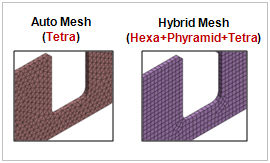
Mesh generator
The
default tetrahedron element and hexahedral centered hybrid
element are both supported. Like the 2D mesh, quadrilateral-based
meshes provide more stable analysis than triangle-based
meshes. Hybrid elements are formed by combining a pyramid
and tetrahedron on the hexahedron base.
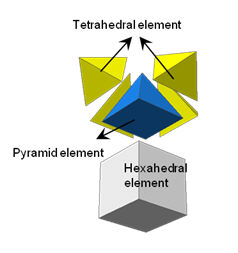
<Hybrid mesh shape>
Match Adjacent Faces
The
most important part in mesh generation is the node connection
between adjacent elements. If the nodes are not connected,
errors can occur during analysis and if the “Fit adjacent
mesh” option is checked off, the nodes may not be connected
even though an interface forms between the 2 solids. Unless
the node is removed separately, always keep this option
checked when generating a mesh.

Advanced Option ( ) )
The
mesh shape and mesh density options can be set additionally
depending on the mesh generation method. The detailed
settings are as follows.

Interior Edge/Point
Generate
a solid mesh considering the position and size of the
interior edges inside a solid. If the whole edge is within
the solid, just selecting the edge creates a solid mesh
that considers the interior edge. However, if the edge
is touching or penetrating the exterior boundary surface,
the intersecting point needs to be imprinted on the surface
of the solid and the mesh division point needs to be set
to generate a solid mesh. Selecting an interior point
creates a mesh node at the point when the mesh is created.
The
additionally selected interior edges can be assigned a
1D structural property during mesh generation.
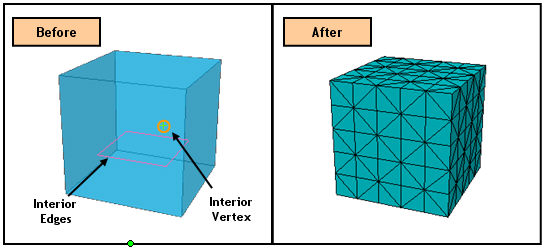
Merge Nodes
Merge
2 or more nodes within the tolerance during mesh generation.
Nodes separated by tiny gaps are main sources of error
during analysis and small gaps within the tolerance can
be automatically joined for mesh creation.
Refinement Factor
Set
the interior mesh density in addition to the mesh size
to create a better quality mesh.
Higher-Order Element
Generate
another node between mesh nodes for a more detailed analysis,
but the analysis time becomes longer per additional node.
Other
options are available, such as [Geometry Proximity], which
divides meshes that have a size difference during the
mesh generation process, and {Pattern mesh}, which makes
the mesh sizes as uniform as possible. |
