|
When selecting the target for mesh generation, surfaces that do not have an existing 2D mesh are not selected. The mesh type can be selected from triangular, quadrilateral and triangular+quadrilateral combined elements.
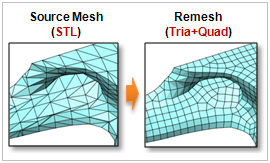
Maximum Element Size
Specify the maximum Element size of the new mesh. However, if the target surface is seeded, the seed is also applied to the mesh regeneration process. Hence, to specify a new mesh size, the existing seeds need to be deleted before regeneration.
Patch Angle
Input the maximum angle between the selected existing element and the new generated element. The angle needs to be smaller than 45 degrees.
Keep Boundary Nodes
Decide whether to keep the boundary nodes. The boundary node positions may not be changed, even if the element shape or size is changed, to connect with other nodes of adjacent meshes.
|
