|
Selected Nodes
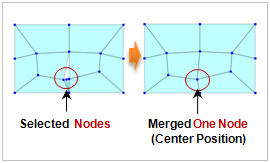
Select the nodes to merge and define the merge criterion. The tolerance is the allowable limit of the merger; nodes with spacing smaller than the tolerance are merged. Selecting ‘find’ automatically searches for nodes below the tolerance. The merged node positions are specified by the node number (Smallest ID/Largest ID) or the Center of Nodes (Merge Nodes at the Center Location). The [Blink Mark] function indicates the Free Nodes on the screen, which can be used to distinguish modeling errors such as Free Edges.
2-Nodes
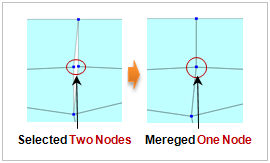
Merge 2 nodes by selecting the moving node and maintained node. If a Free Edge is created on a small area, the Merge 2-Nodes function can be used to edit easily.
|
