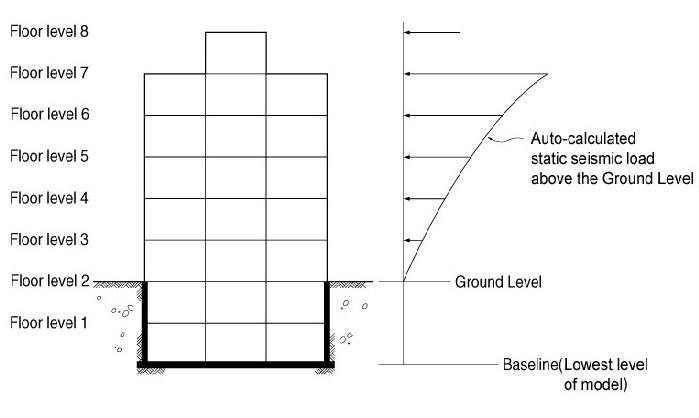Static Seismic Loads
In midas Gen, the automatic data entry of equivalent static seismic loads according to various standards is applicable for common buildings where each story can be defined and can reasonably act as a rigid diaphragm.
[Procedure of the automatic data entry of static seismic loads]
Once
the data required for the calculation of seismic loads are defined,
auto-calculate seismic loads for each story in connection with
the story data generated in Story. Use ![]() to verify
the auto-calculated seismic loads.
to verify
the auto-calculated seismic loads.
From the Main Menu select Load > Static Load > Lateral > Seismic Loads.
Access Seismic Loads to activate
the dialog box defining the seismic loads. Click ![]() to display the dialog box shown below.
to display the dialog box shown below.
 Load Case Name
Load Case Name
Select the load case name to be associated
with the seismic load. Click ![]() to the right to enter or modify new load cases.
to the right to enter or modify new load cases.
 Seismic Load Code
Seismic Load Code
Select the standards to be applied to the seismic load calculation.
IBC2012(ASCE7-10): International Building Code 2012
IBC2009(ASCE7-05): International Building Code 2009
IBC2000(ASCE7-98): International Building Code 2000
UBC (1997): UBC 97 standards
UBC (1991): UBC 91 standards
ATC 3-06 (1982): ATC 3-06 Provision
NBC (1995): National Building Code of Canada
NTC 2008 : Italian Design Code
NTC 2012 : Italian Design Code
Eurocode-8 (1996): Design provisions for earthquake resistance of structures. General rules. Strengthening and repair of
buildings.
Eurocode-8 (2004) Elastic: Design provisions for earthquake resistance of structures. General rules. Strengthening and repair of buildings.
Note. Available National Annexes are as follows:
Recommended
Singapore
P100-1 (2013) Design: Rumanian Seismic Code
P100-1 (2013) Elastic: Rumanian Seismic Code
IS1893 (2002): Indian Standard
Taiwan (2011): Seismic Design Specifications and Commentary of Buildings
Taiwan (2006): Seismic Design Specifications and Commentary of Buildings
Taiwan (1999): Seismic Design Specifications and Commentary of Buildings
NSR-10: Colombian Earthquake Resistance Building Code Ultimate Strength Design
(available upon request)
Japan (Arch, 2000): Japan, Arch. Assoc.- Building structure loading & comm.
KBC (2009): Korea Building Code, 2009
Korean (KBC, 2005): Korea Building Code-Structural, KBCS
Korean (Arch, 2000): Buildings loading criteria and commentaries
Korean (Arch, 1992): Regulations related to structural criteria for buildings
China Shanghai (DGJ08-9-2003): Shanghai Code for Seismic Design of Buildings
China (GB50011-2010/2001): Chinese Code for Seismic Design of Buildings
![]() Description
Description
Enter a short description.
 Seismic Load Parameters
Seismic Load Parameters
Enter the parameters to be applied to the seismic load calculation.
(available upon request)
 Structural Parameters
Structural Parameters
Enter the parameters defining the characteristics of the structure.
(available upon request)
 Seismic Load Direction
Factor
Seismic Load Direction
Factor
Enter the directions and magnitudes of the seismic loads to be applied.
Scale Factor in Global X: Scale factor in GCS X-direction
Scale Factor in Global Y: Scale factor in GCS Y-direction
 Accidental Eccentricity
Accidental Eccentricity
Assign the directions to be considered with accidental eccentricities in the structure.
If the 'None' option is selected, accidental eccentricity is not considered.
 Torsional Amplification
Torsional Amplification
Accidental Eccentricity: Check whether or not to apply amplification to torsion due to Accidental Eccentricity.
Inherent Eccentricity: Check whether or not to apply amplification to torsion due to the eccentricity between the center of mass and the center of stiffness of the building structure.
 Additional Seismic Loads
Additional Seismic Loads
Enter additional seismic loads that the auto-calculation does not take into account
Press ![]() to enter
the stories to apply additional seismic loads and the magnitudes
for each direction.
to enter
the stories to apply additional seismic loads and the magnitudes
for each direction.
![]() : Display Tables and Graphs in a spreadsheet form for each loading
direction and component of the auto-calculated seismic load.
: Display Tables and Graphs in a spreadsheet form for each loading
direction and component of the auto-calculated seismic load.
Component: Assign the seismic loading direction for a graphic display
Select Profile: Select the items to be displayed
Story Force
Story Shear
Overturning Moment
![]() : Display a spreadsheet Text Output file showing the seismic load
calculation process. Text
: Display a spreadsheet Text Output file showing the seismic load
calculation process. Text
Editor is automatically executed.
![]() : Apply the auto-calculated equivalent static seismic loads to
the model.
: Apply the auto-calculated equivalent static seismic loads to
the model.
Note
Refer to the relevant code for details regarding the equivalent
seismic load calculation.