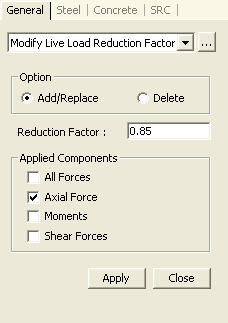Modify Live Load Reduction Factor
Use this function to reduce the live loads acting on the relevant columns, shear walls or footings when calculating the required axial strength.
From the Main Menu select Design > General Design Parameter > Modify Live Load Reduction Factor...
From the Menu tab of the Tree Menu select Design > General Design Parameter > Modify Live Load Reduction Factor.
First, select the members in the model and enter the following :
|
|
|
 Applied Components
Applied Components
All Forces: Apply the live load reduction factor to all the forces.
Axial Force: Apply the live load reduction factor to only the axial forces.
Moments: Apply the live load reduction factor to only the moments.
Shear Forces: Apply the live load reduction factor to only the shear forces.
![]() : Apply the entered value to the selected members.
: Apply the entered value to the selected members.
![]() : Close the entry Dialog Bar.
: Close the entry Dialog Bar.
Note 1
Apply Reduction Factor = 1.0 when the value of the reduction factor has not been entered.
Note 2
The live load reduction factor is calculated according to the number of floors supported by the columns. Apply values between 0.4 and 1.0 as specified in the KS "Regulations related to buildings structural criteria in Architecture codes".
![]() The building load criteria and comments (Architectural Institute of Korea, 2000) specify the application of values between 0.4 and 1.0.
The building load criteria and comments (Architectural Institute of Korea, 2000) specify the application of values between 0.4 and 1.0.
Note 3
When the user wishes to automatically apply the live load reduction factors to columns, shear walls and footings within the defined range, use Live Load Reduction Factor.
To access the Live Load Reduction Factor, follow the procedure below.
From the Main Menu select Design > General Design Parameter > General Design Tables > Live Load Reduction Factor.
From the Menu tab of the Tree Menu select Design > General Design Parameter > Live Load Reduction Factor.
Note 4
If the value of the live load reduction factor is repeatedly entered for the same member, the value will be updated to the last value entered.
Note 5
The entered live load reduction factors can be reviewed in the data table arranged in the order of element numbers. The user may Modify/Add and Delete items in the data table.
Access the data table following the procedure below.
From the Main Menu select Design > General Design Parameter > General Design Tables > Modify Live Load Reduction Factor
From the Tables tab of the Tree Menu select Design Tables > General Design Table > Modify Live Load Reduction Factor.