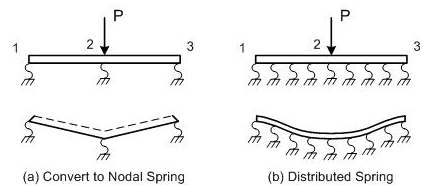Surface Spring Supports
Enter spring stiffness per unit supporting area of planar or solid elements to create elastic spring supports. Elastic Link elements may be created simultaneously. This function is mainly used to define a number of elastic supports on surfaces represented by the modulus of spring. For example, if the user wishes to define elastic supports for subgrades of foundations or underground structures, subgrade springs will be automatically entered at each node represented by concentrated stiffness. This function enables the user to specify the surface or line stiffness without having to worry about the discretization (sizes) of elements, which is automatically taken care of by the program.
From the Main Menu select Boundary > Spring Supports > Surface Spring Supports.
Click
Note
|
![]() When Distributed
Spring is selected
When Distributed
Spring is selected
Note
Difference between Convert to Nodal
Spring and Distributed Spring