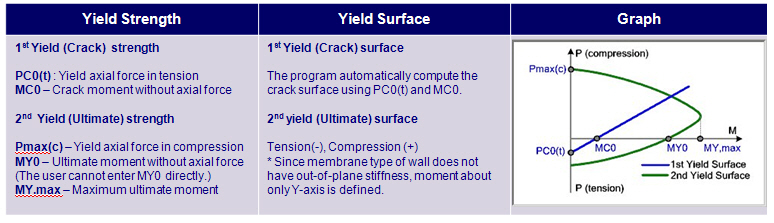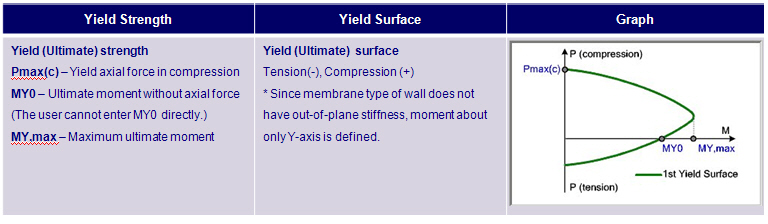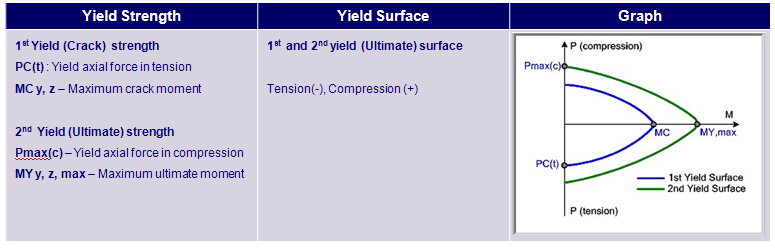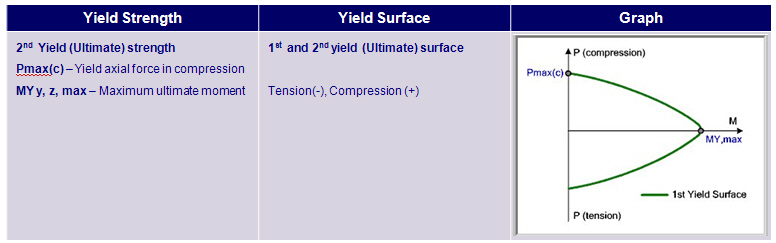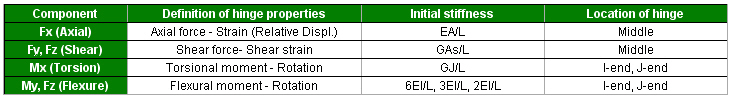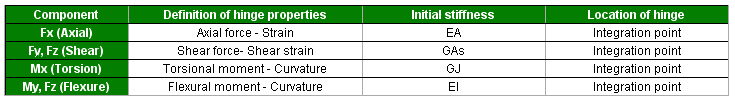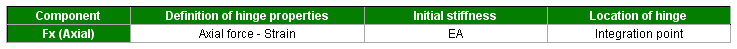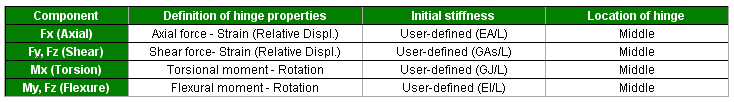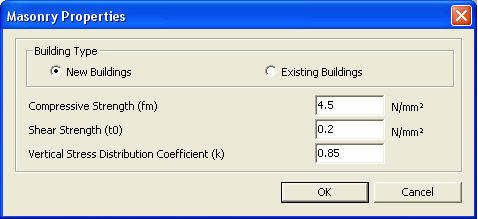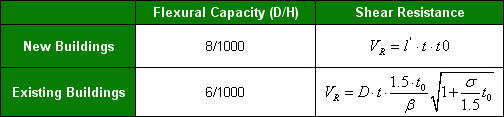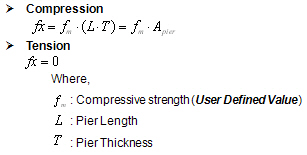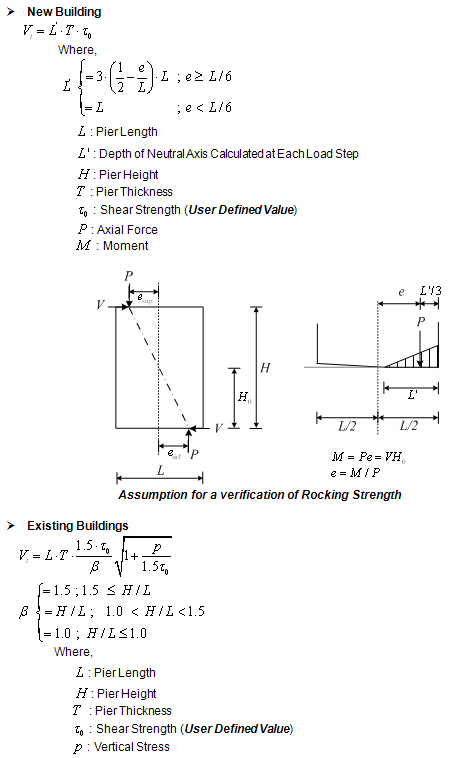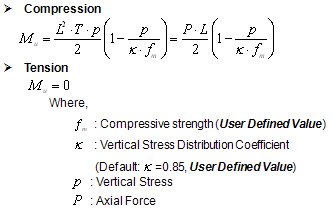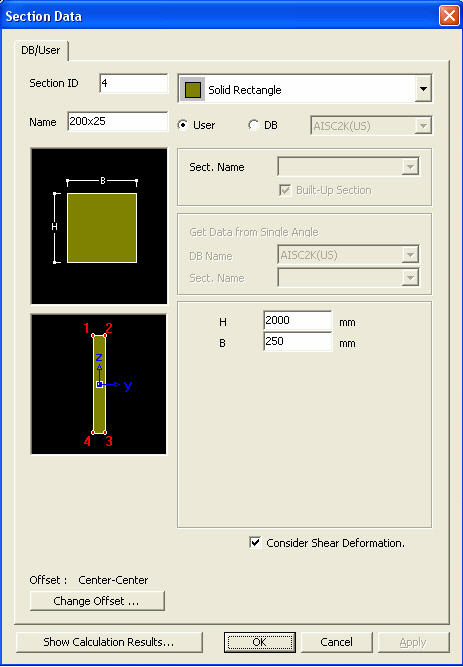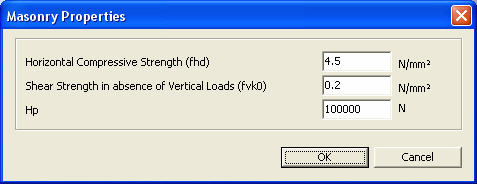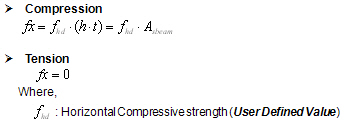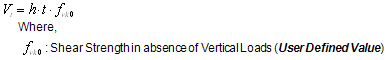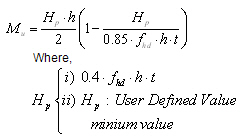Define Pushover Hinge Properties
|
|
|
|
|
|
Define the plastic hinge data to be used in Pushover analysis.
Note Hinge properties such as yield strength are calculated based on the specified design code in Design>Concrete/Steel Design Parameter>Design code. |
|
|
|
|
|
|
|
From the Main Menu select Design > Pushover Analysis > Define Hinge Properties |
|
|
|
|
|
Define Pushover Hinge Data dialog box
Click the
After defining the hinge type and assigning
it to the selected members, check on the Show Generated Hinges in the
Define Pushover Hinge Data dialog box to check the automatically calculated
hinge data by the section information. Select the hinge data to be checked
and click the
Note 1 When members are assigned hinge properties, inherent titles are assigned to the automatically generated hinge data. For example, "B1-PMM" represents: B: Hinge assigned to a beam element 1: Sequential number assigned to by element types Beam: Assigned hinge type (Beam, Column, PMM…)
Note 2 Hinge
properties of each element are automatically generated according to the
sectional information. For reinforced concrete members, reinforcing steel
must be pre-determined through the design feature in Gen. Reinforcing
steel data for the relevant sections must be provided in Modify Beam (Column,
Brace & Wall) Section Data of Concrete
Design Parameter. If the automatic design
feature for reinforced concrete members (Concrete
Code Design) is used, you are required
to enter the reinforcing data using the
Note 3 Strength calculation method for Value Type Steel Section
1. Sectional information such as Area, Asy, Asz, Cym, Cyp, Czm, Czp, Zyy, and Zzz cannot be 0 for auto-calculation (Zyy, Zzz are new items added in Value Type and can be checked in Model > property > Section). 2. Hinge strength is calculated for P, My-Mz, Vy-Vz, and PMM. 3. For Yielding, the PM-Curve is generated on the basis of Pc (compressive strength), Pt (tensile strength), and M0 (flexural strength at P=0, or Fy¡¿yy, Fy¡¿zz). 4. For Ultimate, the PM-Curve is generated on the basis of Pc (compressive strength), Pt (tensile strength), and M0 (flexural strength at P=0, or Fy¡¿Zyy, Fy¡¿zz).
Add/Modify Hinge Data Type dialog box
Hinge Properties Type Name
Define names of plastic hinge properties.
Description
State a brief description related to the pushover hinge properties.
Element Type
Specify the type of element.
Beam/Column : Beam or Column element
Wall : Wall element
Truss : Truss element
General Link : Spring which can be defined at Model>Boundaries>Define General Link Properties
Wall Type
Specify the type of wall element.
Membrane : Only in-plane plasticity is considered
Plate : Both in-plane and out-of-plane plasticity are considered
Material Type
Specify the type of material used to the corresponding element.
RC / SRC (encased) : RC or SRC (Steel-encased concrete type)
Steel / SRC (filled) : Steel or SRC (Concrete-filled steel tube type)
Masonry : Masonry type
Definition
Specify the load-deformation relationship of the flexural member.
Moment-Rotation (M-¥è)
Moment-Curvature (M-¥õ Lumped)
Moment-Curvature (M-¥õ Distributed)
Pier Type : For vertical members in the masonry material type. Hinge properties are defined in terms of moment-rotation relationship for a member’s section.
Spandrel Type : For horizontal members in the masonry material type. Hinge properties are defined in terms of moment- rotation relationship for a member’s section.
Interaction Type
None : Axial force and biaxial moments are uncoupled from each other.
P-M-M in Status Determination : Coupled axial force-biaxial moment behavior is reflected by calculating the flexural yield strength of a hinge considering the effect of axial force.
Component Properties
Fx, Fy, Fz, Mx, My, Mz : Check on the degree of freedom to be assigned to the plastic hinge type.
Hinge Location : Specify the hinge location within the corresponding element.
Number of Section : Specify the number of integration points when Definition is selected as 'Moment-Curvature (M-¥õ Distributed)'.
Skeleton Curve : Specify the skeleton curve.
Note 1 The skeleton curves available are as follows:
1. Bilinear Type (or Slip Bilinear Type) 2. Trilinear Type (or Slip Trilinear Type). 3. FEMA Type 4. Eurocode8:2004 Slip Bilinear Type or Slip Trilinear Type is activated when the Element Type is defined as 'Truss' or 'General Link'.
Note 2 The Multi-Linear Type is applicable for both the load control and the displacement control methods and both FEMA and Eurocode 8 type is applicable only for the displacement control method.
Enter the relevant hinge properties in the following dialog box:
Note Hinge properties by Element Types and Definitions
1. When Definition is Moment-Rotation (M-¥è) :
2. When Definition is Moment-Curvature (M-¥õ Lumped, Distributed)
3. When Element Type is Truss (Fx component):
4. When Element Type is General Link
Masonry Properties
In the structural model, masonry spandrels may be taken into account as coupling beams between two wall elements. This assumption implies that they should regularly bonded to the adjoining walls and connected both to the floor tie beam and to the lintel below. If the structural model takes into account the coupling beams, a frame analysis may be used for the determination of the action effects on the vertical and horizontal structural elements.
|
|
|
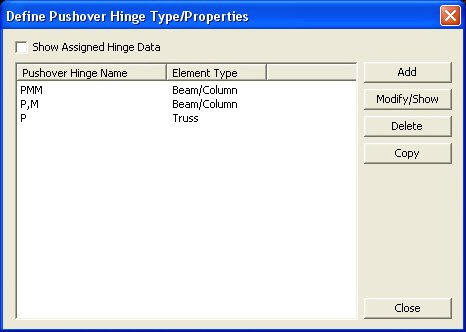
 button to define
plastic hinge information in the dialog box below. Click the
button to define
plastic hinge information in the dialog box below. Click the button to confirm or modify and the
button to confirm or modify and the button
to delete the data entry. Select the pushover hinge to be copied in the
dialog box and click
button
to delete the data entry. Select the pushover hinge to be copied in the
dialog box and click  button.
button.  button is clicked to check
the hinge data. Corrections to the assigned hinge data are not permitted
here.
button is clicked to check
the hinge data. Corrections to the assigned hinge data are not permitted
here. button in the Design
Result dialog box for each element.
button in the Design
Result dialog box for each element.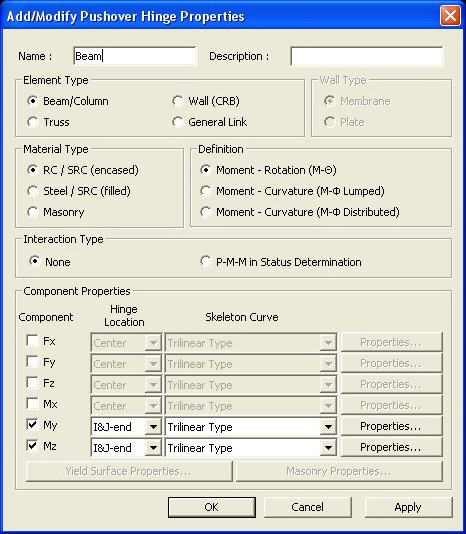
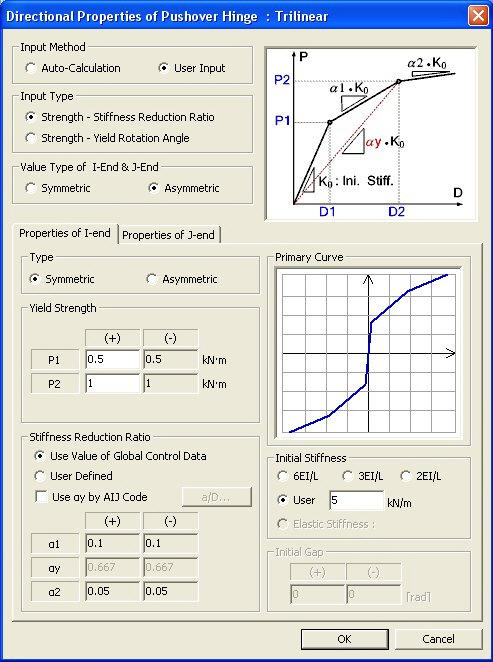
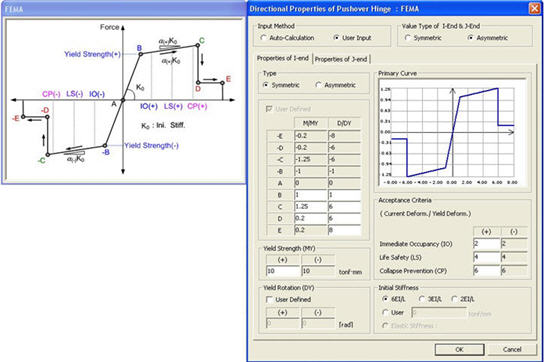
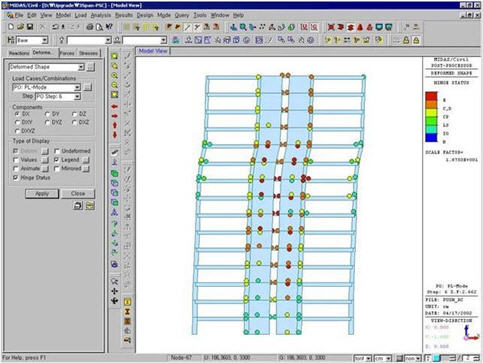
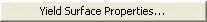
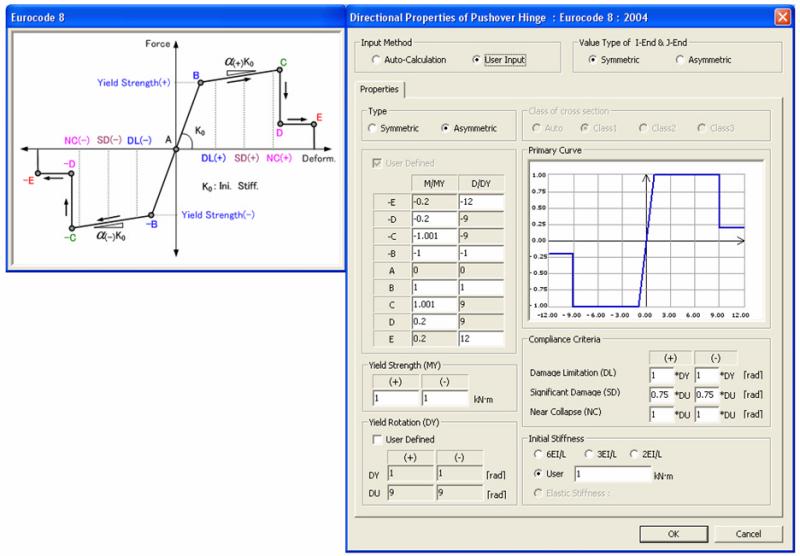
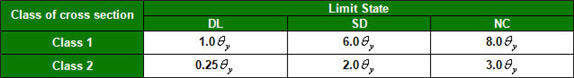
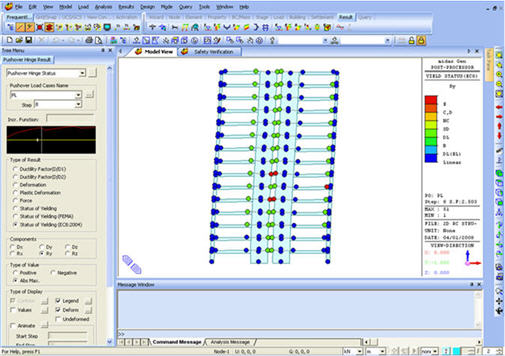
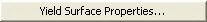
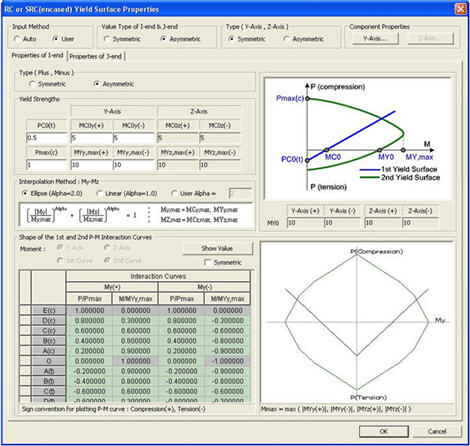
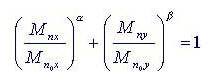
 is assumed, the expression becomes,
is assumed, the expression becomes,