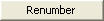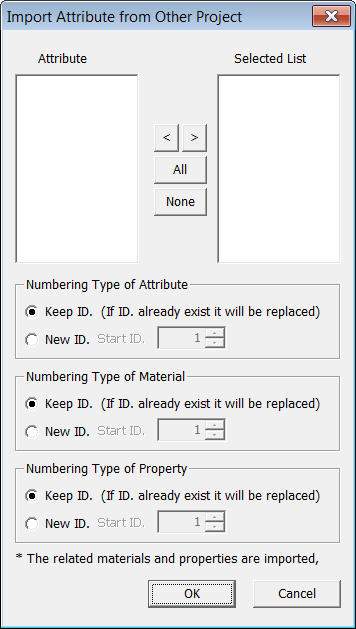Property: Attribute

Function
Define Attributes which contain material properties, section properties, and element information.
Call
Model > Property > Attribute
![]()
<Attribute>
Click
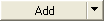 in the Attribute dialog box and select an Attribute
type to be defined.
in the Attribute dialog box and select an Attribute
type to be defined.
6. Transmitting Boundary (May be verified only when the Model Type of Project Setting is selected as "Equivalent Linear (Dynamic)"
|
|
Modify previously entered Attribute data |
|
|
Remove previously entered Attribute data |
|
|
Copy previously entered Attribute data |
|
|
Import previously entered Attribute data from another GTS file |
|
|
Modify previously entered material property numbers, select Attribute numbers to be renumbered from the list in the Material dialog box and modify the related data followed by clicking [Renumber] |
<Import Attribute>
Attribute List
Display
Attribute data contained in the existing fn.GTB file.
Selected List
Select
Attribute data to be imported and register the data in the Selected List.
Numbering Type of Attribute
Specify
the Import mode for Attribute numbers.
Keep ID
Import
the data keeping the same Attribute numbers.
New ID
Assign
new numbers to the imported Attribute data.
Numbering Type of Material
Specify
the Import mode for Material numbers.
Keep ID
Import
the data keeping the same Material numbers.
New ID
Assign
new numbers to the imported Material data.
Numbering Type of Property
Specify
the Import mode for Property numbers.
Keep ID
Import
the data keeping the same Property numbers.
New ID
Assign
new numbers to the imported Property data.
To
renumber the attribute data ID, modify the related data of the attribute,
and then click the 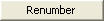
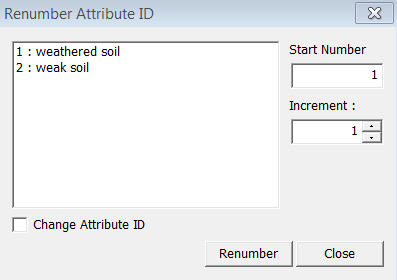
<Renumber Attribute>
Start number
Assign
a new starting number for the Attribute to be modified.
Increment
number
Enter
the increment for numbering the Attribute numbers
Change
element's attribute number
Modify an Attribute number. Using this option will modify the previously defined Attribute number. If this option is not checked, the selected material having previously defined number will become undefined, and the additional user-defined Attribute number will be created without any assigned elements.
To conveniently
input the attribute data to a table, click the 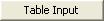
<Table Input Attribute>
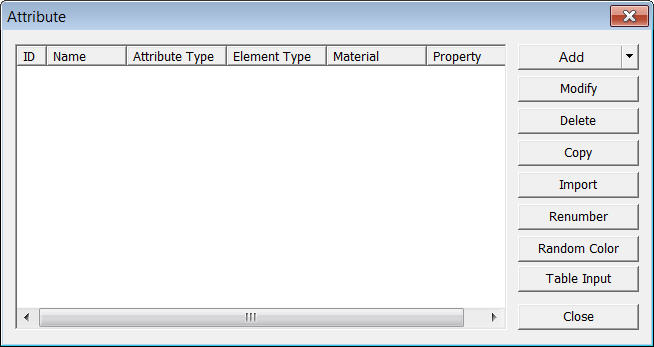
.jpg)
.jpg)
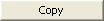
.jpg)