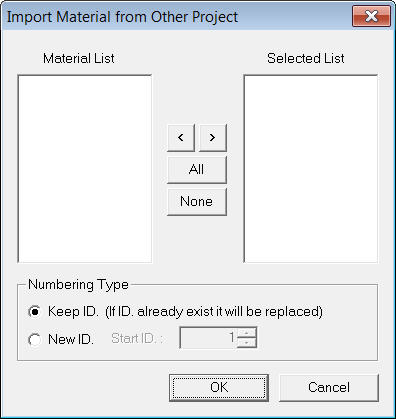Property: Material

Function
Define the material properties of structures and ground.
Call
Model
> Property > Material ![]()
For
new or additional Material, click 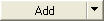 in the Properties dialog box and select
Structure for structural material or Ground for ground material.
in the Properties dialog box and select
Structure for structural material or Ground for ground material.

<Material>
Add/Modify Structural Material
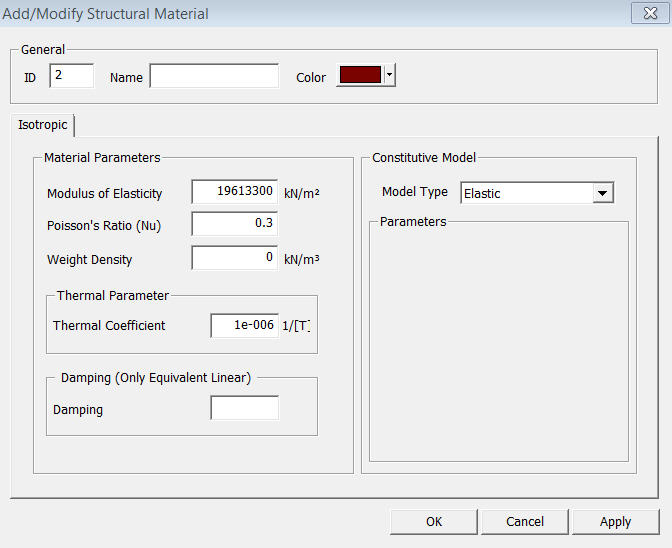
<Add/Modify Structural Material>
General
ID
Material
property number.
Name
Material
property name.
Color
Select
the color of Material property.
Material Parameter
Modulus of Elasticity
Enter
the Modulus of Elasticity.
Poisson's Ratio
Poisson's
ratio is used to calculate the Shear Modulus of Elasticity.
Weight Density
Use
Weight Density to calculate self-weights and masses.
Thermal Coefficient
Enter
Thermal Coefficient for thermal stress analysis.
Add/Modify Ground Material
The dialog boxes,
where material properties are defined by the user, used to be activated
with default values. GTS automatically inactivates
unnecessary parameters of each material model for analysis. For example,
properties in the elastic model, such as cohesion and internal friction
angle, which are not used for calculation, are inactivated.
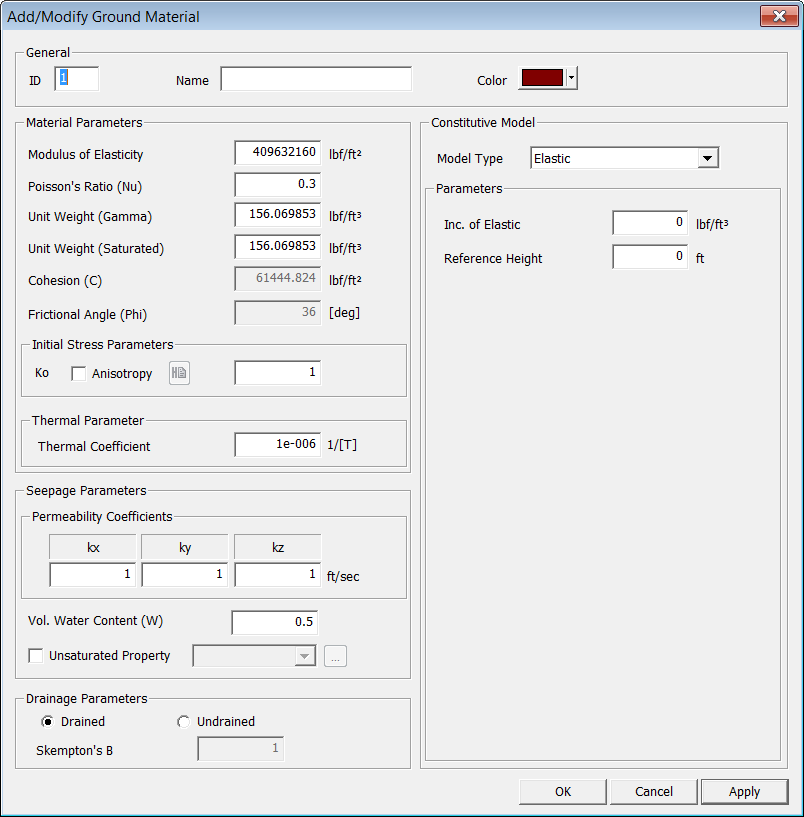
<Add/Modify Ground Material>
General
ID
Material
property number.
Name
Material
property name.
Color
Select
the color of Material property.
Material Parameter
Modulus of Elasticity
Enter
the Modulus of Elasticity.
Poisson's Ratio
Poisson's
ratio is used to calculate the Shear Modulus of Elasticity
Unit Weight
Enter
the unit weight of ground material.
Unit Weight (Saturated)
Enter
the unit weight of ground material after saturation.
Cohesion
Enter
the cohesion parameter.
Frictional Angle
Enter
the frictional angle of ground material.
Initial Stress Parameter
If Anisotropy is not checked
Ko : Coefficient
of Earth Pressure at Rest
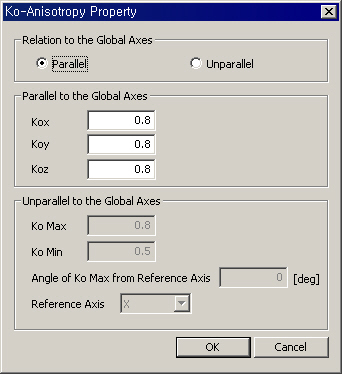
<Ko-Anisotropy Property dialog box>
Relation to the Global Axes
Parallel
Unparallel
Parallel to the Global Axis
Kox
Koy
Koz
Unparallel to the Global Axis
Ko Max
Ko Min
Angle of Ko Max from Reference Axis
Reference Axis
Seepage Parameter
Permeability Coefficient
Enter
Permeability Coefficient in each direction.
Vol. Water Content
Enter the water content in terms of volume.
Unsaturated Property
This
option defines permeability function and water content function which
are used in the unsaturated seepage analysis. If no function has been
defined, click .jpg) button to add a new unsaturated property
function.
button to add a new unsaturated property
function.
Drainage Parameter
Drained
Check
on to consider drained condition.
Undrained
Check
on to consider undrained condition.
Note: In order to fully activate an undrained condition, this option must also be activated in "Define Construction stage." Refer to Define Construction Stage.
Skempton's B Coefficient
Input
parameter for Skempton's B Coefficient.
Constitutive Model
Select
ground material model. MIDAS/GTS provides the following 13 material models.
Please refer to Analysis Manual for detail information.
To
modify previously entered Material data, select the Material to be modified
in the list of the Material dialog box and click .jpg) to modify the related data.
to modify the related data.
To
remove previously entered Material data, select the Material to be deleted
in the list of the Material dialog box and click.jpg) .
.
To
copy previously entered Material data, select the Material to be copied
in the list of the Material dialog box and click 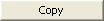 .
.
To
import previously entered Material data from another GTB file, click .jpg) and select the GTB file containing Material data or specify a file name
and then click Open button.
and select the GTB file containing Material data or specify a file name
and then click Open button.
<Import Material>
Material List
Display
Material data contained in the existing *.GTB file.
Selected List
Select
Material data to be imported and register the data in the Selected List.
Numbering Type of Material
Specify the Import mode for material property numbers.
Keep ID
Import
the data keeping the same material property numbers.
New ID
Assign new numbers to the imported material property data.
To modify
previously entered material property numbers, Select Material numbers
to be renumbered from the list in the Material dialog box and modify the
related data followed by clicking 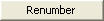 .
.
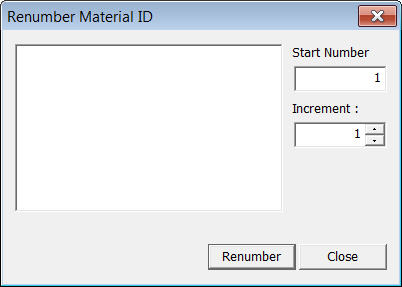
<Renumbering Material>
Start number
Assign
a new starting number for Material to be modified.
Increment number
Enter
the increment for numbering Material numbers.
Change element's material number
Modify a material property number. Using this option will modify the previously defined material property number. If this option is not checked, the selected material having previously defined number will become undefined and the additional user-defined material number will be created without any assigned elements.